Leica has released a new computational imaging feature for its M10-R, M10-P and M10 Monochrom digital rangefinder cameras. Leica Perspective Control (LPC) helps to straighten horizons and correct keystoning when shooting subjects at off-level angles. The feature was added to the lineup of M cameras via camera-specific firmware updates (see links below to download for each respective model). Unfortunately, users of the original M10 won't be able to take advantage of this new functionality since LPC requires a positional gyroscope, which the M10 lacks. The feature also requires the use of a 6-bit coded lens or manually-selected lens profile as focal length is used as part of the calculation.

In practice, the Leica Perspective Control feature is simple and extremely intuitive. In Live View mode, either on the rear LCD or in the Visoflex 020 EVF, you'll see a white framing rectangle. As you change the pitch, yaw and roll of the camera, the rectangle will adjust accordingly in real-time to show the degree of cropping necessary to achieve a fully perspective-corrected image. This way, you can make sure you don't accidentally crop out important details from your composition after straightening the frame in post processing.
Once you've taken your shot, the LPC metadata is embedded in the DNG file and a perspective-corrected thumbnail is stored. And if you're shooting in JPG or DNG+JPG, the JPG image will have the correction applied in-camera. Activating image review or playback, you'll see the corrected version of the image. While permanent for the JPG, this is only a preview for the DNG file. Once imported into Adobe Lightroom or Adobe Camera RAW (Photoshop), the effect can be undone to revert to the full-frame, uncorrected image. Or, the perspective correction can be adjusted to taste in the Transform palette using the Guided Upright control. Again, this is only available if shooting in DNG.

Kudos to Leica and partner Adobe in bringing out a feature that is very useful to many Leica M photographers. We'll be curious to see if Leica rolls out its LPC feature to other cameras in the lineup, like the SL2 or Q2. For now, take a look below to see how the Leica Perspective Control works in action.
Example Images (Before/After)


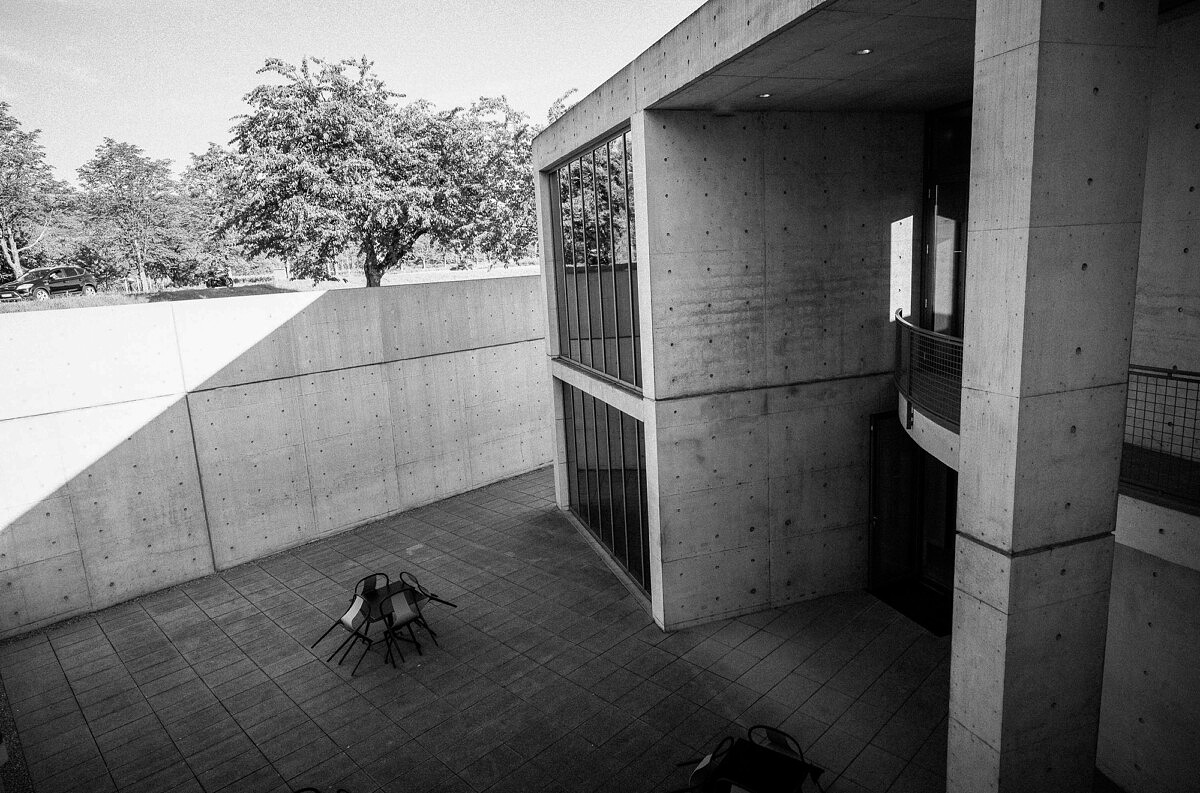



Firmware Downloads
From the Instruction Manual
PERSPECTIVE CONTROL
This assist function displays a frame showing the expected cropped section of the image after a correction of the perspective of vertical falling lines. Perspective Control helps to achieve a generally straighter vertical line and straight horizon, which ensures a natural image effect, specifically in architectural images.
The function “Perspective Control” calculates the image section and the required distortion correction based on the actual panning angles of the camera and the lens used. In effect, the camera orientation during recording (determined by internal camera sensors) is the decisive factor and not the lines visible in the image object. The function is therefore unlike automatic perspective control features used for post-editing, which are generally based on the image content.
The functionality depends on the picture format used (JPG or DNG). For JPG format images, the correction occurs directly in the camera and the corrected image is stored. For DNG format images, the relevant information is written to the meta data or the original image. Image correction is done later on using a program like Adobe Photoshop Lightroom® or Adobe Photoshop®*.
NOTES
In case of large panning angles, the distortion correction needed for a complete perspective control would be too extreme. That is why this function is automatically skipped or only partially used where angles are too large. In that case, we recommend creating DNG format images and to effect the desired corrections in a post-editing step.
The focal length of the camera lens must be known to use this function. It is automatically detected when M lenses with 6-bit encoding are used. The lens type must be entered manually when other lenses are used (Lens Detection).
A histogram will not be available for technical reasons, while the function Perspective Control is active.
JPG FORMAT IMAGES
For JPG format images, the correction occurs directly in the camera and the only corrected image is stored. Any image content outside the frame will be lost.
DNG FORMAT IMAGES
In DNG format, the entire sensor image is stored unchanged. The data calculated by Perspective Control is written to the meta data of the image. Image correction is done later, using appropriate software like Adobe Photoshop Lightroom® or Adobe Photoshop®*. A corrected preview version of the image (thumbnail) is displayed in Review mode. The same applies for automatic review directly after the image is taken.
However, when opening the file in Adobe Photoshop Lightroom® or Adobe Photoshop®, the original recording will be displayed. Depending on the default settings of the software, the image can also be directly displayed with the corrections from the auxiliary frame.
Press Release
NEW FIRMWARE FOR THE LEICA M10-P, M10-R, AND M10 MONOCHROM: USING COMPUTATIONAL IMAGING TO CORRECT PERSPECTIVE DISTORTION
The new firmware update for the camera models Leica M10-P, M10-R and M10 Monochrom introduces an exciting feature: the Leica Perspective Control function, abbreviated as LPC. Having installed the update, owners of the above-listed cameras are able to activate the Perspective Control function – which uses the camera’s integrated orientation sensors to recognise whether it is being held in a straight position, or tilted upwards or downwards. On the basis of this information, the function uses computational imaging to automatically correct receding lines – a common phenomenon that is especially bothersome in architectural photography. The term ‘computational imaging’ refers to the process of forming images with the aid of in-camera algorithms.
An auxiliary frame in the camera’s display shows how the image will be cropped in order to correct the perspective distortion. In the case of images recorded in DNG format, the raw data is stored unchanged while the corrections calculated by Perspective Control are written to the metadata. They are then applied automatically in Adobe Lightroom or Adobe Photoshop, or can optionally be discarded. For JPEG format images the correction occurs directly in the camera, and only the corrected image is stored.
In comparison to the manual distortion correction that is available as an alternative, Leica Perspective Control offers several advantages. Due to its automated nature, it is faster than the manual process. The ability to bring up an auxiliary frame of the corrected image prior to recording, as well as view corrected JPEG images immediately after they were captured, makes it significantly easier to determine the correct framing and most suitable lens. In addition, given that the corrections are based on the data collected by the camera’s orientation sensors (as opposed to the visible details of the captured image) it is also possible to rectify images that do not contain any straight lines.
To begin with, the new Leica Perspective Control function will be available for the camera models Leica M10-P, M10-R and M10 Monochrom. The firmware update containing this new feature can be downloaded free of charge at www.leica-camera.com, and installed by following the instructions provided.

I have had success with M10P files in LR but not M10M raw files. Any suggestions?
The l-camera forum predicts Adobe will correct this error with their next update in March.
Jack
With my M10M I can see the rectangle in the EVF but it is not working with the latest Lightroom Classic version.
Depending on your import settings, you may need to go into the Upright control in the Transform palette and click on Guided. This will activate the guides stored in the DNG metadata.
This is a really nice feature, and framing with the displayed distorted frame is quite a trip. It corrects pitch and roll, but not yaw, since there is no way to detect if you are not pointing square to your object. The information is stored in metadata which is not encrypted, so the correction may one day become available in Capture One or other tools as well. I’d like to see it on the SL and CL as well.
It would be nice on the Q2, as would a better eye detect. We can but hope.