Today, Leica Camera has announced a new firmware update for the Leica T (Typ 701) at Photokina: Version 1.4. The firmware includes many user-requested changes such as the ability to lock the dials and set auto review to “off”, as well as general bug fixes and an improvement in focusing speed. You can read the full scope of the update here: Leica Announces T Firmware Update 1.4
While Leica Camera does provide PDF instructions on the download page, updating the firmware is not always straight-forward. To try and simplify the update process, we have created a step-by-step visual guide. You will need a fully charged T battery and a freshly formatted SD card, along with a card reader.
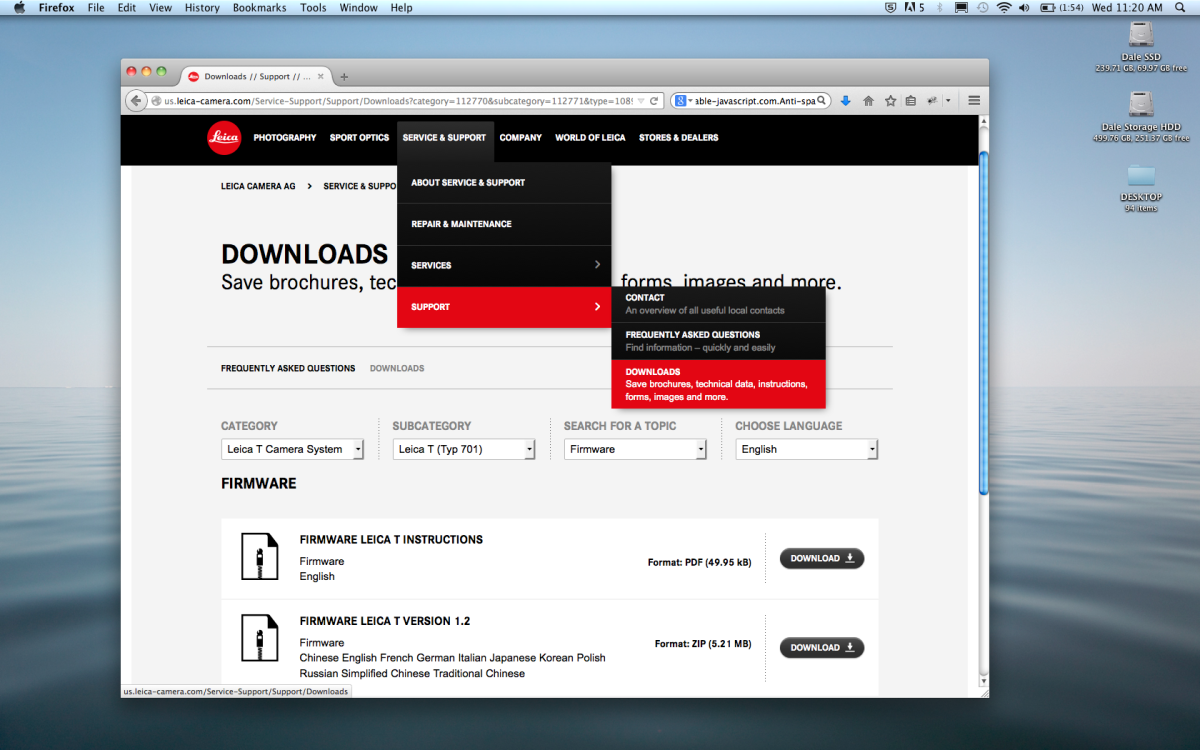
The first step to updating the firmware on the Leica T (Typ 701) is to download the firmware file from Leica Camera's website. You can download the firmware by clicking the above red download button. The firmware will download as a ZIP file. Follow your computer's on screen instructions to extract the firmware file from the compressed ZIP file. You want to end up with the T701_V14.TUF file.

After downloading the firmware file to your computer, you will need to transfer it onto your camera's SD card. Before transferring the firmware file onto your SD card, the SD card must first be formatted in camera. Make sure there are no images on the SD card that you do not want to lose, as all information will be lost during formatting.
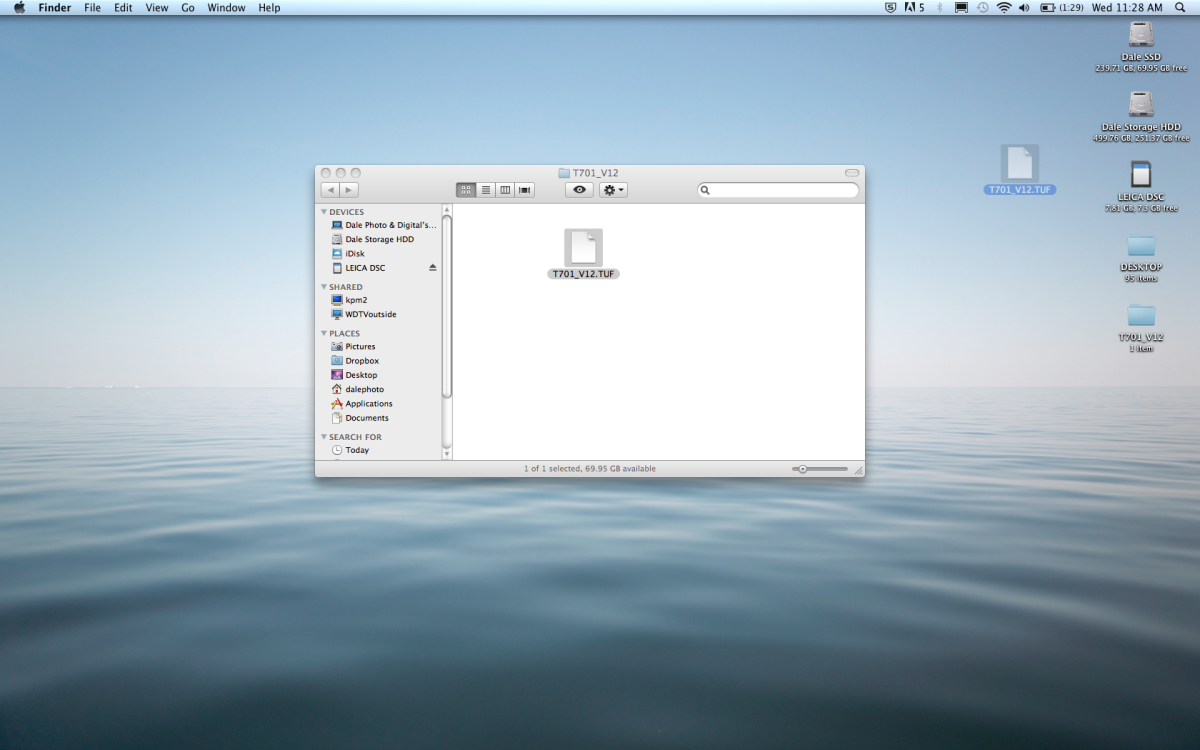
Insert the formatted SD card into you computer. Locate the firmware file named T701_V1.2.TUF that you downloaded from Leica Camera's website and drag and drop the file to the SD card icon. This will transfer the firmware onto the SD card. It's important that you don't put the file into a folder onto the SD card, it goes right onto the card itself.

Safely eject the SD card from your computer and insert into your Leica T (Typ 701)

Switch the camera on while simultaneously holding down the red video record button, until the rear LCD prompts you to update the firmware (then you can release the red video record button).

A screen will appear asking you to confirm whether or not you would like to update the firmware to Version 1.2 Press “OK.”

A screen will now appear stating that the firmware update is in progress. This process takes about 90 seconds. It is very important that you do not turn the camera off or remove any accessories. Again you want to be sure you are working with a fully charged battery.

After 90 seconds the camera will ask you to restart the camera. Switch the camera on and off as the camera prompts.

After you restart the camera, you will have to reconfigure the time, date and language settings.

After you reconfigure the settings, you will notice another update screen. This screen will only appear if you have a T lens attached to the camera. The camera will take about 30 seconds to update the firmware on the mounted lens. If you have multiple T lenses, each lens will automatically update when you mount the lens on the camera for the first time after updating the firmware.

You're all set! If you would like, you can double check your camera settings to confirm that the update was successful. Under “Camera Information” in the settings menu, you can find the firmware information. It should read Firmware Version 1.2.

Dear Kirsten, many many thinks for your very precious help. I tried to install the new firmware but without instructions into Manual is impossible. I was very frustrate… Your support is very clear so that I’ve update the firmware in few seconds. I bought Leica T in July (it was my first Leica) and I believe this camera is very nice and outstanding.
Massimo
Kirsten,
Thank you so much for your help loading new firmware on the Leica T.
You ROCK !!!!!
Jim Sink
Kirsten,
Thank you so much for your help and knowledge.
Love to the T.
Hello, thanks for the very helpful instructions – just one short questions: somehow i missed firmware 1.2 and 1.3 – are these updates necessary for the installation of firmware 1.4 and if so, it still possible to get them somewhere? (unfortunately it is not possible to download them from the official leica webpage anymore)… thank you for your response in advance!
Don’t worry. You can just update to the latest firmware without loading the interim versions.
Thanks Kirsten !!!
works perfectly for 1.5 update.
WHY LEICA official website is not as clear???
They should hire you for communication with members!
Jean
As additional help, I was having trouble updating the firmware and had no idea why. Finally I figured that the update (V1.5) did not have the “V” in the TUF file name (T701_V151.TUF). Once I updates the file name it worked.
In order to update to the newest firmware 1.55, you need to have previous version firmware 1.4 installed in the camera before you can install the newest v1.55, otherwise won’t work, because it happened to me when I bought the Leica T (Top 701) 3 weeks ago, the firmware installed in my camera was v.1.0, I followed the exact instruction on this page, but the firmware update screen didn’t popped up as shown in this page. Long story short, a Leica regional sales manager finally updated the firmware for me, as he told me, he installed the previous v1.4 in the camera first before the newest v1.55.
I just purchased the Leica T (Typ 701) 3 weeks ago, the firmware on my camera was v1.0 and I was having problem updating the newest v1.55 firmware into my camera, followed exactly the Leica instruction told me to (format the SD card in camera, copied the T701_155.TUF file into card, inserted to camera, but the update screen didn’t popped up). then I bought the camera back to the store, they ran into the same problem as I did and could not figured out what’s wrong, it should be simple update. At the end, Leica sales manager took in my camera and updated for me, he told me I need to have the previous version 1.4 installed in the camera before I can update to v1.55, otherwise v1.55 won’t work on v1.0.
So if you just bought a brand new Leica T with v1.0 firmware in your camera, either you go to a Leica store and ask the stuff to update for you or ask Leica to send you the v1.4 firmware to you thru email.