Back when the X Vario was introduced and initially teased as a mini M, many were disappointed. The X Vario (Typ 107) ended up being a great camera, an X with a zoom, and a stellar zoom lens at that, but certainly not the mini M that many hoped for. Don’t get me wrong. I fell in love with the X Vario after testing it and the camera became my carry-along in my everyday bag for over a year, for those times when I didn’t bring a full-on camera kit.
But, for all the love I had for my X Vario, it could have been a little faster. It could have been a little higher resolution. There could have been a built-in EVF. Or less lag after taking a picture. You get the idea. Even though X1 and X2 users had requested a zoom, they were turned off by the relatively slow maximum aperture of f/3.5-6.3. Leica had responded to what they thought their customers wanted, but might have misjudged the market. The market, for its part, might have unrealistic expectations for a faster aperture zoom in a compact size. As the saying goes, physics always wins.
Then, Leica did something unexpected. They launched an entirely new autofocus camera system with a new interchangeable lens mount. The T (Typ 701) was a revolutionary product, unlike any other camera before it. The design: elegant. The touchscreen operating concept: unique. Crafted from a single, solid block of aluminum, the camera is truly a piece of industrial art that even Jonny Ive would be proud of. And the T has done relatively well for Leica, especially as the lens line has gotten more fleshed out with the addition of the two new zoom lenses.
At Photokina 2014, when the X (Typ 113) was introduced, Leica designers went the other way from the X Vario and offered a fast, fixed 35mm f/1.7 lens with closer focusing and the ability to use the improved Visoflex (Typ 020) EVF. And although the latest X has done well in the marketplace, it still wasn’t what many wanted. They wanted speed. They wanted full frame. They wanted the promise of a mini M.
The Leica Q (Typ 116)
Well, it seems the time has come for a camera that will make a lot of photographers happy. The new Leica Q (Typ 116) checks all the boxes and addresses just about all of the shortcomings of the X series, albeit at twice the price. The camera represents an interesting collaboration between Leica and Panasonic. Whilst the D-Lux (Typ 109) certainly showed a strong influence from Leica, the Q is almost a purebred Leica. Germany took the lead on this project with technical backing from Panasonic and it shows. The camera is beautifully designed by Leica in-house. Constructed of machined aluminum around a magnesium body, the Q feels wonderful and solid in hand.
It appears that when it came time to design the Q, Leica engineers took a look at what works best in their different models and combined them synergistically into one camera. Pick up the camera and you’ll see elements from the M, X, T and compacts. The controls and lens are M-like, the body is the shape of the X, the touchscreen and top plate thumb dial are borrowed from the T and there are scene modes reminiscent of the D-Lux. And even though the Q might seem to be a mashup of technology, everything works seamlessly to create a cohesive and easy-to-use system.
As I said, there is a lot to be happy about in the new Q. Leica now has a truly class-leading product. Let's go over the major innovations that the Q is packing under the hood.

Leica Q (Typ 116) – 1/400 @ f/1.7, ISO 100
Click here for 100% crop
New 24 megapixel full frame sensor
To kick things off, we’ve now got a full frame sensor. This has been one of the most common requests from users. Along with the increase in sensor size from APS-C comes a nice bump in resolution to 24MP, the same as the flagship M (Typ 240). The sensor is not the same CMOSIS chip used in the M240. It’s not made by Sony. It doesn’t have an AA (anti-aliasing) filter. And, it is exclusive to Leica.

Leica Q (Typ 116) – 1/60 @ f/5.6, ISO 8000
Click here for 100% crop
Speed
At the top of wish list either before or after sensor has always been the need for more speed. The Q brings speed in spades. Focus is the fastest in its class and is extremely precise. This newly developed autofocus system was actually designed by partner Panasonic, along with the optical image stabilization system (O.I.S).

Leica Q (Typ 116) – 1/60 @ f/4, ISO 4000
Click here for 100% crop
There is no delay in activating the shutter, nor is there any hesitation or lag after the picture is taken. This instantaneous response is courtesy of a shiny new Maestro II image processing chip, tweaked for use in a compact camera. I was actually surprised to see this chip make its introduction in this camera. The Maestro II was developed for the forthcoming next generation S (Typ 007), Leica’s medium format camera. The first generation Maestro was initially created to drive the S2. A few years later, that Maestro chip made its way into the M240. So, while I would have surmised that all Leica models would be updated to run on the Maestro architecture, I would have thought that the Maestro II would be reserved exclusively for the S System for this next product cycle. Clearly, Leica wanted to make the Q really, really responsive. Thanks to the customized Maestro II, it is.

Leica Q (Typ 116) – 1/125 @ f/11, ISO 200
Click here for 100% crop
Built-in EVF
Another big win on the Q design is the built-in, extremely high resolution 3.68 MP EVF. This is a seriously good electronic viewfinder. Crisp, detailed, bright. Similar to the latest D-Lux (Typ 109), the EVF takes the place of a built-in flash. But, really, who uses a flash on a Leica that goes up to 50,000 ISO?
Switching to the EVF is easy as there is an eye sensor mounted in the large eyepiece. Just hold it up to your eye and the change is immediate. Almost too much so. If you shade the sensor, the EVF will activate. So, if the camera strap swings in the way or anything else obscures the viewfinder, the rear LCD will go blank. Leica must have realized that the increased sensitivity might not be welcomed by all, so they put an adjustment in the menu to control the sensor threshold, at either high or low, as well as the choice to manually select just the LCD or just EVF. This has been another frequent requests from testers and users alike. If you are in a dark environment trying to be discreet, nothing quite sticks out like a glaringly bright LCD. So, stick to just the EVF and your cover won’t be blown.

Leica Q (Typ 116) – 1/125 @ f/3.2 ISO 6400
Click here for 100% crop
The 28mm f/1.7 Summilux ASPH
The lens on the Q is a fascinating choice. Leica went with a fixed 28mm f/1.7 here. The good news is that lens is spectacular. The not as good news, if you are more of a 35 or 50 shooter, is that it’s a 28mm. Of course, the camera does have a digital crop mode which features both of these focal lengths. You can toggle the crop mode by pressing the rear thumb button, which can also be assigned to AFL, AEL or AFL/AEL. For this button, I would have loved to have been able to set this button to AF-on, which is how I use the Leica S.

Leica Q (Typ 116) – 1/1250 @ f/1.7, ISO 3200
Click here for 100% crop
When you activate the digital zoom, crop marks will display, similar to the white bright line frames you would see in the rangefinder of an M camera. Clever, yes, but do keep in mind that cropping to 35mm will drop the megapixel count to 15 and going to 50mm will slice that down to 8MP. Personally, I think 15MP is okay as that is roughly the same as the resolution on the X and T cameras, which are capable of excellent quality. 8MP might be too much of a sacrifice, though. I’d rather walk closer to my subject and get a larger file.

Leica Q (Typ 116) – 1/125 @ f/1.7, ISO 200
Click here for 100% crop
The lens also boasts a very close focus distance, especially for full frame. With a minimum focus distance in the normal range of 30cm, you can get pretty close, but switch it into macro mode and the scale goes down to 17cm. The mechanism to do this is fairly ingenious. On the lens barrel, closest to the camera, is a ring.
When you turn the ring to the macro setting, the entire focus scale slides forward, revealing a macro scale in meters and feet. Functionality aside, this is one of the coolest mechanical tricks I’ve ever seen in a camera. It’s pretty awesome.

Leica Q (Typ 116) – 1/125 @ f/2.8, ISO 1000 (Macro mode)
Click here for 100% crop
On the underside of the lens, M shooters will find a familiar focus tab. There is a small release button built in to the side of the tab. Depress this and move the ring out of AF and into the manual range, and it will feel very much like an M wide angle. Of course, there is an excellent live view displayed on the rear LCD or in the EVF. You can opt to use auto magnification with a quick change 3x or 6x power and choose whether or not you’d like focus peaking enabled. For the peaking, you can select green, red, blue or white highlighting. The live view is lusciously smooth and natural, even in low light environments, showing no lag or noise.
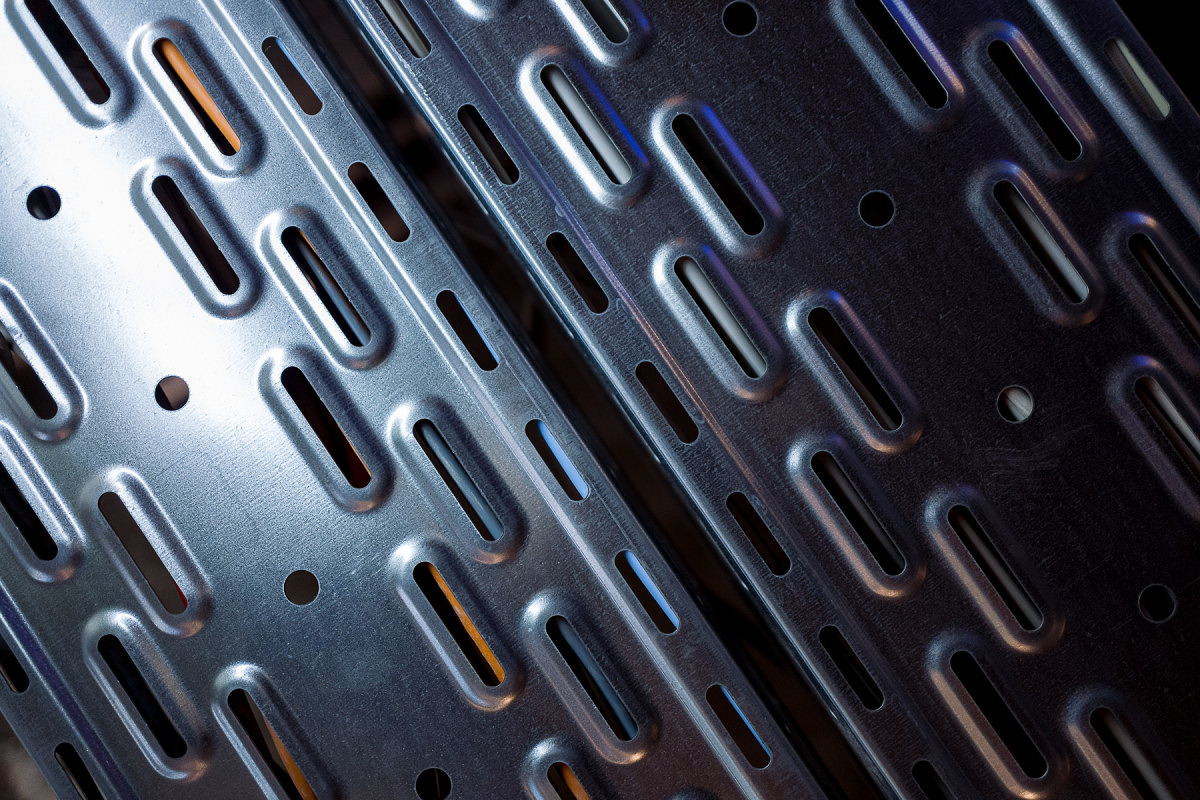
Leica Q (Typ 116) – 1/125 @ f/1.7, ISO 1600
Click here for 100% crop
Touchscreen
From a technology standpoint, the Q is fully loaded. The rear three inch 1MP+ LCD is not only a beautifully detailed screen that you can use outside, it’s also a touchscreen with gesture support. Leica first explored this in the Leica T (Typ 701) and picks up where they left off. Of course, this implementation is a bit different as there are physical buttons on the camera, whereas on the T, there are none. I think the combination is a good one. The touch controls only work in some cases. For instance, touch is disabled when navigating the menus, but you can use it to change EV compensation or ISO quickly once you press the corresponding rear button to activate the on-screen control.

Leica Q (Typ 116) – 1/1600 @ f/1.7, ISO 100
Click here for 100% crop
Mainly, though, touch control is designed for image playback. Here, it both works well and simultaneously comes up a bit short. The screen is too small for pinch to zoom control to work properly. You need to keep squeezing to get the image to change in a meaningful way and zooming with the rear thumb dial is much, much quicker and far less frustrating. Where touch really shines is once you’ve zoomed in on an image. Touch to drag and move the image around at will. This method is more natural and faster than using the rear D-pad control. If you drag up to an edge and hold it there, the image will continue to scroll in that direction, which is pretty cool. My hope is that with future firmware updates, the touch functionality will be fine-tuned to be more useful all the way around. I’d especially like to see a double-tap to zoom to 100% like what was introduced on the T.
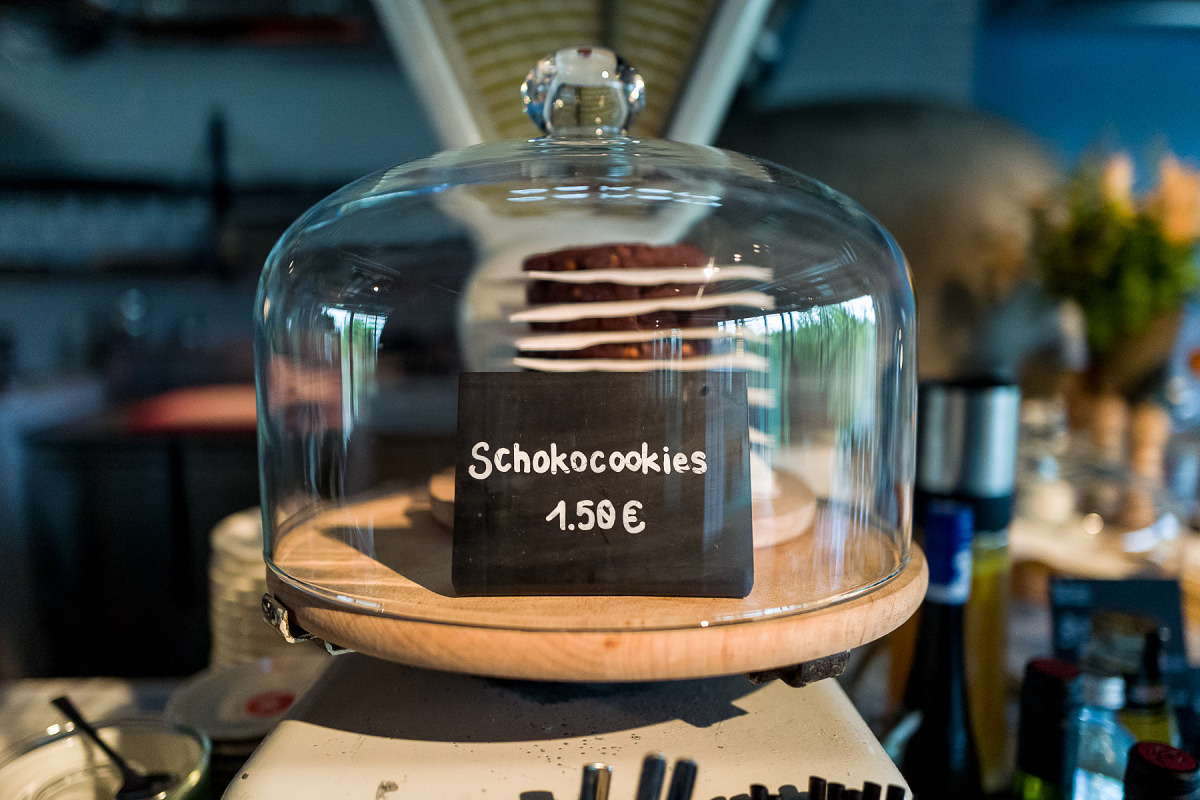
Leica Q (Typ 116) – 1/2000 @ f/1.7, ISO 3200
Click here for 100% crop
Built-in Wi-Fi
Like many of the latest releases from Leica, the Q comes with built-in Wi-Fi and NFC. To put these connectivity options to use, Leica already made available a free companion Leica Q app for iPhone, iPad and Android, which can be downloaded from the Apple App Store or the GooglePlay store. I played briefly with the app and it offers similar functionality to Leica’s other camera control and review apps. Connecting is a breeze. Once you activate the WLAN setting on the camera, use the Q-App to scan the QR code displayed on the LCD with your mobile device. NFC and Wi-Fi take care of the rest, auto configuring your connection. From there, you can remote control the camera, with a live view on your device, activate continuous backup or view and download pictures. It's very smooth and polished.

Leica Q (Typ 116) – 1/125 @ f/5.6, ISO 1250
Click here for 100% crop
New user interface
Overall, the UI (user interface) is improved. The menu system seems to take the flat design language I first saw on the new S 007 prototype. Seems logical as the S will serve as the top of the line product and has the same processing chip. I’m confident we’ll start seeing this design platform on future product releases, as Leica moves to standardize its interface.

Leica Q (Typ 116) – 1/125 @ f/5.6, ISO 1250
Click here for 100% crop
Getting out and shooting with the Q
Unfortunately, Leica doesn’t plan product releases around my schedule. When I found out that I’d be getting a Q to test, I was unsure how much time I’d actually have to shoot with it and write a review, as I was preparing to leave to lead a photo workshop in Berlin with Adam Marelli. Never one to turn down an opportunity to try my hand at a fancy new Leica, I tossed the Q in my bag and headed to Berlin. Luckily, I was already scheduled to spend a couple days here before the workshop got started. I usually try to do this so that I am over the worst of the jet lag. Unluckily, the only time I’d have to shoot, process images, and write would be when I was supposed to be getting over jet lag. So it goes.

Leica Q (Typ 116) – 1/125 @ f/2.8, ISO 400
Click here for 100% crop
I’ve already touched on the quality build of the Leica Q, but it bears repeating. This thing is solid and feels great in hand. In spite of my initial skepticism about the thumb cutout on the back of the camera, I’ve come to really appreciate it. I’ve been a Thumbs Up user ever since the M8.2 and am a big fan of rear thumb support. This notch dramatically helps the ergonomics and reduces carrying fatigue dramatically. The placement between the thumb button and rear dial is perfect.
Leica has also learned a valuable lesson from the X. The D-Pad size has been reduced and placed higher on the body so that there are no accidental presses while shooting. Of course, there are no hard controls on the out pad itself, but the center button toggles viewing modes. And, a little secret I discovered is that you can activate the focus magnification without moving the lens. Just press the down button while in MF mode. In AF mode, the pad moves the focus point around the screen, without needing to activate anything in a menu. The direct control is very nice.

Leica Q (Typ 116) – 1/125 @ f/1.7, ISO 2500
Click here for 100% crop
The left row of buttons next to the LCD should mostly be familiar to Leica users, but there is a new one there taking the place of the INFO button. The FN button is programmable just by pressing and holding it in. You can choose WB, EV comp, scene mode, file format, exposure metering mode, Wi-Fi, or self-timer. Personally, out of this list, I’d only ever use EV comp and self-timer. I’d also like to see some other options added as well, like focus mode and bracketing. But overall, I like the concept of a soft function key. It proved to be very useful in shooting.

Leica Q (Typ 116) – 1/125 @ f/7.1, ISO 125
Click here for 100% crop
One of my favorite aspects of the camera is the fact that just like on an M, all the controls are readily at hand. Everything is where it belongs. The focus ring is on the lens with an AF setting past infinity, making the transition from AF to manual focus and back again, simple and natural. The aperture ring is on the front of the lens, with an A setting next to the max aperture position. Likewise, there is a shutter speed dial on top of the camera, also with an A setting, after the normal range. If you set both controls to A, you are in full Program mode, with the camera selecting the best shutter speed and aperture. Set the aperture ring to A and choose a shutter speed for Shutter Priority, or set the shutter speed dial to A and select an aperture setting for Aperture Priority. For full Manual mode, take both controls off of A. Simple, straightforward and no navigating menus to get there.

Leica Q (Typ 116) – 1/125 @ f/2.8, ISO 200 (Macro mode)
Click here for 100% crop
So, how did the shooting go? The camera is easy to learn and has the typical Leica straightforward operation. I was able to just go out and shoot after a little exploration of the various controls and menus. For most of my shooting I chose to use aperture priority, just as I do on my M.I left the camera almost exclusively in Auto ISO.

Leica Q (Typ 116) – 1/125 @ f/2.8, ISO 320 (Macro mode)
Click here for 100% crop
I didn’t use the digital zoom function in my test shooting. Rather, I just chose to crop in LR for those few shots that needed it. The function itself is nice to have, but just not my style. I’ll have to try out just shooting in 35mm mode and see how it goes. Sometimes you have to get out of your comfort zone.

Leica Q (Typ 116) – 1/250 @ f/5.6, ISO 100
Click here for 100% crop
I’ll be up front that I typically don’t shoot 28mm. My main lens is a 35 Lux FLE and I learned photography with a 50mm, so I’m solidly split between those two camps. 28 just felt too wide to me. Too far away. But, I stuck with it. And, like anything new, I got more accustomed to the focal length as I wandered the streets here in Berlin. By the end of the day, I felt a lot better about the wider field of view and did my best to meet the challenge.

Leica Q (Typ 116) – 1/320 @ f/11, ISO 100
Click here for 100% crop
I also cheated a bit. Using the close focus and macro capabilities allowed me to get away from typical wide work a bit. The bokeh produced was luscious and I felt like I was using a longer focal length. With the ability to shoot wide, sweeping landscapes and interiors as well as grab detail shots and isolate subjects, the 28mm actually proved to be more flexible that I had imagined.

Leica Q (Typ 116) – 1/800 @ f/5.6, ISO 100
Click here for 100% crop
During my afternoon and evening with the camera, I tried to shoot a variety of subjects at all settings. Wide-open, stopped down, low ISO, high ISO, subjects at infinity, macro subjects. In my mind, there is no better way to test a camera than to put through as many use cases as possible, especially ones that it seems ill-suited for. This is when the true capabilities of a system come to light.

Leica Q (Typ 116) – 1/125 @ f/5.6, ISO 400
Click here for 100% crop
Initially, I attempted to do some street shooting, but I was still thinking like a 35 shooter at that point. I was also missing the flip-up waist level EVF from the M. So, while the EVF in the Q is absolutely cutting edge and built-in like everyone wanted, I still like the added discreetness that a waist level finder affords. It really wasn’t too big of a deal, though. I experimented a bit setting hyperfocal distance using the DOF scales on the lens. This worked even better than the waist level approach as everything was sharp and I just had to practice shooting 28mm from the hip. Ultimately, after a few minutes of trial and error, I had some successes.
When the light got low and the blue hour was approaching, I knew where I wanted to go. The government buildings on the river would provide a perfect canvas for the 28mm focal length. Normally, I would have brought a tripod to shoot night-time architecture, but I decided against it. I figured I’d really put the Q to the test. And while I am very happy with the results, I will try to go back with the Q and a tripod to do some proper base ISO shooting there and see how much detail I can squeeze out of that new 24MP sensor.

Leica Q (Typ 116) – 1/60 @ f/4, ISO 5000
Click here for 100% crop
I found that the battery life was okay. Not fantastic, but not the worst either. I needed two batteries to make it through a day of constant shooting and not really letting the camera go to sleep. A better option might have been to set the auto power off to 1 minute, as the wake up time takes just 1-2 seconds before you can take the next shot. Towards the end of the night, when I was on the last bar of my final battery, I just manually turned the camera off between shots and I was able to finish. My recommendation would be to have a least one extra battery, preferably two if you can swing it. The good news here is that the battery is the same BP-DC12 as the V-Lux (Typ 114) so they are readily available and relatively small.

Leica Q (Typ 116) – 1/60 @ f/4, ISO 4000
Click here for 100% crop
A final observation from my test shooting is that the shutter, while being near-instantaneous, is also almost silent. Featuring an ultralight leaf shutter in the lens, taking an exposure creates no vibration that I could detect, either in hand or in reviewing the files. The focal plane shutter in the M is already very quiet, but the Q's shutter is barely audible in an empty room, let alone when used on the street or in a restaurant. The typical drawback of a leaf shutter is that the maximum shutter speed will be limited versus a focal plane shutter. In the case of the Q, the mechanical shutter operates from 30 seconds to 1/2000. To overcome this restriction, the camera also has an electronic shutter, offering a higher range of 1/2500 to 1/16,000. With such a fast shutter speed, you now have the possibility to shoot wide-open at f/1.7 and in the brightest of daylight without worrying about blown-out images or the use of any ND filters.
Image quality
Upon viewing my images in Lightroom, I was blown away. The image quality, both of the sensor and the lens, are just extraordinary. The lens is sharp at every aperture setting. Really sharp. The f/1.7 maximum aperture isn’t there for marketing purposes. There is no “stop down for best quality” disclaimer. The lens kills wide-open, especially when combined with the very accurate autofocus.

Leica Q (Typ 116) – 1/125 @ f/1.7, ISO 640
Click here for 100% crop
Get down to minimum focus and the bokeh is smooth and buttery. Everything you’d expect from a Leica Summilux. Put the lens into macro mode and be prepared for further amazement. The resulting images are crisp and ethereal at the same time, with paper-thin depth-of-field and outstanding subject isolation.

Leica Q (Typ 116) – 1/250 @ f/2.8, ISO 100 (Macro mode)
Click here for 100% crop
The color rendering is typical Leica. I was able to use my M240 preset with some very small tweaks and get very close to a finished file. The images take sharpening and noise reduction well. Auto WB was spot-on with no adjustment needed 9 times out of 10. Metering was accurate as well, with no file requiring more than half a stop or so of exposure adjustment. But perhaps what impressed me the most was the crazy dynamic range.

Leica Q (Typ 116) – 1/125 @ f/11, ISO 320L
Extremely high contrast scene with blown-out sky and deep shadows – no problem for the Q
Click here for 100% crop
There were shots that I figured as lost causes. Blown skies. Blocked up shadows. Both at the same time. Here, the Q files proved to be ridiculously malleable in post processing with gobs of dynamic range. I could easily pull up shadows and recover seemingly blown highlights with ease and without turning the image to mush. I found that I actually had to back off on the shadows and highlights as they started getting an HDR look, which is definitely not my bag.

Leica Q (Typ 116) – 1/125 @ f/6.3, ISO 1600
Click here for 100% crop
On top of the crazy DR is the exceptionally clean high ISO performance. The files coming out of it at ISO 6400 look great, with almost no color noise. The noise pattern is tight and sharp, looking more like fine grain than digital noise. Even ISO 12500 is perfectly usable. I don’t think the Q is quite as good as the M Monochrom (Typ 246) in this regard, but it’s not too far off either, and is certainly a step ahead of the M (Typ 240). The combination of this new sensor and the Meastro II processor are making for some very impressive results.
It's worth noting that the camera doesn't offer DNG only, just DNG+JPG, nor compressed DNG. I'm not a fan of the additional space taken up by JPGs I'll never look at. But, in this case, it seems that Leica is actively working to have a DNG only option in upcoming firmware. Also, lossless DNG compression appears to be on the table as well. My guess is that the JPGs were required for Leica Q app functionality.
Update: Firmware version 2.0 added the ability to shoot DNG only.

Leica Q (Typ 116) – 1/125 @ f/5.6, ISO 5000
Click here for 100% crop
Conclusion
Shooting with the Q is like having an AF point and shoot M with a 28 Lux mounted on the front. There, I said it.
Seriously, Leica pulled out all the stops on this camera. Elements were borrowed from other Leica camera systems including the M, T, X, S and compacts, integrated into the Q, then tuned them to work together. The decision to partner with Panasonic on this venture proved to be a wise one. Leica received the AF and OIS know-how and was still able to design and build a real Leica.

Leica Q (Typ 116) – 1/60 @ f/4, ISO 5000
(Pushed 1 Stop in LR – equiv to ISO 10000)
Click here for 100% crop
The camera answers the wishes of X and M users hoping for an all-in-one AF backup mini M. And, perhaps more importantly for Leica, the Q has the potential to attract new entrants to the Leica brand. Priced at $4,250, it costs more than a comparable Sony, but is also measurably superior in almost every way. Better image quality, easier to use, nicer viewfinder, faster AF, superior build quality, etc. Not that the Sony offers this, but the only thing really lacking is on the Q is 4K video. Given that the Maestro II processor supports 4K video in the S 007, I wonder if a 4K firmware update might be possible.
There’s a lot to like about the Q and very little holding it back. It feels great, is super responsive, takes amazing pictures and is an absolute blast to use. Perhaps, after all these years, Leica has truly made a Mini M, one worthy of the title.

Leica Q (Typ 116) – 1/125 @ f/5.6, ISO 12500
Click here for 100% crop
The new Leica Q (Typ 116) will start shipping in limited quantities this week here in the US. If you’re interested in purchasing a Leica Q, please consider supporting this site by ordering one from Leica Store Miami. You can place a pre-order online or by calling 305-921-4433. If you have any questions, please feel free to email me or leave a comment below.
To get other takes on the Q, I encourage everyone to check out two excellent reviews from some of our friends, Jono Slack and Sean Reid.








The Q sure feels like a game changer to me. It was too easy for me to place my order as this checks all of the boxes for me. I will always own an M and I cannot see anything taking it’s place but this will be such a nice addition to my setup.
Great review David!
This is literally the best surprise from Leica in a very long time. I’m completely amazed by what I’m seeing out of this camera. I ordered one just hours after the announcements and so glad I did.
I hope they let us force the electronic shutter mode for any shutter speed and update the app to allow for ad-hoc connections. I want to be able to use that app without having an interconnection available.
Interesting idea on the electronic shutter. The leaf shutter is so quiet and introduces so little vibration, I’m not sure if there would be any advantage here.
As far as the ad-hoc connection, this is already available. A QR code on the camera’s LCD is generated when using “Host” mode WLAN setup. Scan the QR code with the Q App on your phone or iPad and it sets up its own connection. Very simple.
Hi David,
Thanks for a great review!
I have already pre-ordered the Q here in Bangkok, but are still curious to know if the Q will come in a Panasonic version. You are the only reviewer who have mentioned that Leica have partnered up with Panasonic on the AF and OIS, so maybe you have an idea?
Since the Q seems so much like a mini M with AF, it wouldn’t make much sense for Leica to let Panasonic launch an identical camera, at least from my point of view 🙂
Panasonic makes some great cameras in collaboration with Leica (ex: the D-Lux), but the Leica Q does not seem like a tie-in with Panasonic, for the M-type body if nothing else.
No, this is a pure Leica product. My understanding is that Panasonic’s involvement was limited to specific components, such as AF and OIS.
Thanks for this review David! The Q is a very welcome surprise – and a necessary step for Leica. They need to show that they are still an innovative company. The partnership with Panasonic on this camera seems very intelligent indeed. Leica is a relatively small manufacturer, and I’m guessing that there is no way that they can be industry-leading on their own in all of the technologies needed to produce a camera like the Q.
If only based on image quality, shot wide open and under identical conditions, would you take this Q model over a current M (240) and the new Summilux 28mm 1.4??
I know of the massive price difference, but I’m only concerned with straight up IQ of these two options. I have neither as of yet, but will opt for one of these choices if I can figure this out definitely. The only Leica glass I currently own is the APO 50mm F/2 ASPH ‘cron for an as yet to arrive M Monochrom 246.
I don’t care so much about all the tech/updated EVF and touchscreen blah blah woof woof, just some experienced Leica users opines on the straight up IQ coming out of these two camera options pre post.
Thoughts?
Image quality on both M240/28 Lux and the Q will be quite good and fairly comparable. I haven’t done any head to head testing yet, but I did just wrap up a workshop in Berlin where I shot with both cameras side-by-side. The results in LR are mixed together and match up very nicely.
The real advantage of the M is the flexibility to use other focal lengths, like the 50 APO that you have. On the other hand, the Q offers fast AF and macro capability.
I am not one for pre-post quality evaluations. In my mind, every file requires at least some basic post processing, just as even the finest quality food ingredients require some seasoning by the chef.
Thanks for the thorough (and enjoyable: great images!) review David. The Q seems to begin to address many of the shortcomings of the current M246 (low pixel EVF, not-so-great high ISO performance, shutter lag when using the EVF to name a few of my nits).
I am wondering if the Q has the ability, when you magnify the EVF view 3x or 6x, to choose where in the frame the magnified view is. This would be pre-exposure. Another one of my nits with the current M240.
Thanks very much again!
In the current Q firmware, you cannot move the magnified focus point. Given that the S007 running the same Maestro 2 processor will support this feature, a future firmware update might allow it. We’ll have to see.
Thanks for such a great review!
How do you compare leica M9 + noctilux 50mm f0.95 with leica Q? Since I think CCD outputs better leica color but the price of M9 + noctilux are also much higher than Q..
Also if you weigh up between Q and canon 5d3 / nikon n810, considering factors like price and convenience, what suggestions do you have?
Reply
I had the Monochrom and new Noctilux for about 6 months, and while it’s a great combo, the primary reason to carry such a heavy and expensive piece of glass is the f0.95 aperture. But that aperture has an extremely small DOF, and unless you dedicate yourself to working with that constraint, you’d be disappointed. My Q doesn’t arrive until 3 days from now, but already I have in mind that it will be much like the X Vario I had, at the low end of its zoom range, and somewhat like the Nikon ‘A’ but with much better sensor, lens, and processing engine. For someone accustomed to shooting at the 28 mm effective focal length (ex: Nikon ‘A’ or X Vario un-zoomed), the Q should be a dream come true.
I had the M9 + Noct combo for three years. Setting aside the price aspect, the Noct is a great lens at f5.6 and an amazing lens at f.95. However, at f.95, the Noct is very hard to focus and even more difficult in low light… the depth of field is so shallow (focus on the bridge of someones nose and their lips are out of focus) that for me focus success was very hit and miss.
But if you use the Noct with the M240 and the not-so-great EVF (too low resolution, in my opinion, a better EVF is the one for the T), then you will greatly increase your odds of low-light focus success with the Noct.
I also once bought into the CCD in the M9 being better than the CMOS in the M240. After using both and the M240 for 18 months, I think overall the M240 files have a little more “play” in them… less susceptible to banding, particularly in well saturated skies.
Dear David – I highly value your articles on Leica cameras. They ooze with knowledge and the wording flows really well. A joy to read. Thank you for talking your time and I hope it will sell well both in your shop and for Leica as a whole.
Greetings from Waffleland
/Xpanded
Thanks for an awesome review, it indeed looks like what I was waiting for all these year, and I placed my preorder today at Leica Philippines, to my surprise the first they had received, the official launch here is next week on Friday 21st
Great review and I enjoyed a lot reading it. I noticed that none of your images has distortion, and for a wide lense that’s strange, did you correct it in PP? Thanks
I did use the lens profile for the 28mm Summicron-M ASPH in Lightroom, since the Q hasn’t been added to the lens database yet.
It is amazing to see your beautiful review! The way you described the camera allow us almost to feel it taking pictures in our hands. Thanks a lot and as soon as I go to the States I will take some time at your store. I have the 240 but I was wondering a camera like this Q. Nothing else was OK for me except the Fuji 100T. I bought one last may. It is a great camera. But… a Q seems to be exceptional.
Nice review David
just a few preliminary thoughts on the Q;
-I noticed while shooting that you only get a exposure preview when you have to push on the shutter. For those of us who use flash it is extremely important to be able to turn this feature off, especially if we are intentionally under exposing the image by a few stops.
-For those of us to shoot on the street with zone focus, it’s very important to be able to have a full depth of field preview before you have to push on the shutter. So adding two options; turn off exposure preview on the half press of shutter, two; turn on/off depth of field preview.
-also noticed that exposure compensation doesn’t work with auto iso-in manual, which is strange given that this option works on the M2 40 camera. This is a critical feature for me.
-Really want the ability to switch in-between the EVF and the back screen via a button. Often times the proximity sensor can get in the way of shooting, and as it stands you are able to switch to EVF only in the menu. It’s key to be able to switch this to a button, so that you can cycle between the EVF and LCD. This feature is available on the Olympus, Panasonic and Fuji cameras.
David, your images are spectacular! How much post processing do you do with these images?
Thank you for the nice feedback. I do basic edits to taste in Lightroom after applying a preset to my images upon import. I probably spend a minute or two per image.
Thanks for the review. Just a quick question regarding the light metering change, how do I change it from right to left? Cant seem to find it on the manual or any website? 😛
I’m not quite sure what you mean “change from right to left”. Could you elaborate?
My guess is that BenYew is referring to the direction of the light meter display — I believe on Nikons it defaults to left to right (underexposed to overexposed), and on Canon it is right to left (overexposed to underexposed). I can’t speak for Leica’s default, but it seems BenYew wants to change it.
Hi David, I believe he’s trying to change the light meter/exposure compensation displays from
-3 -2 -1 0 1 2 3 to
3 2 1 0 -1 -2 -3