Today, Leica has released new firmware updates for the Leica SL and Leica CL cameras. Primarily, the new software ensures compatibility with all current and future L-Mount lenses, both native Leica TL and SL, as well as from L-Mount Alliance partners Sigma and Panasonic. Back at Photokina, the L-Mount joint alliance was announced, and now the first third party L-mount lenses are coming to market.
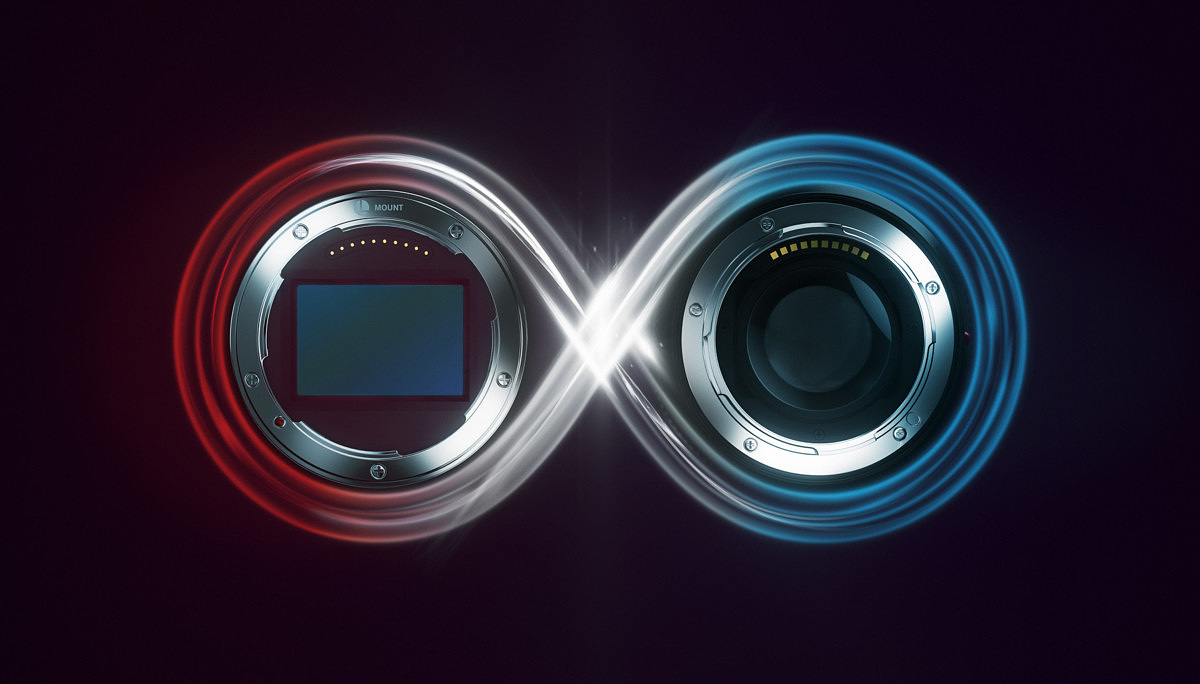
Here are the latest firmware versions. Just click the links to start the download.
You might notice that the Leica TL2, which also takes L-Mount lenses isn't receiving a firmware update today. This update will be announced in the near future. Currently, only basic autofocus functionality will be supported when using Panasonic L-Mount lenses with the TL2. So, they'll work, but only a bare minimum. See the compatibility chart below for full details.

L-Mount Lens Compatibility Chart
Check the chart below for the latest compatibility with Leica SL, CL and TL2 cameras. As expected, all native Leica glass works 100% with Leica cameras. And while both the SL and the CL grant full operation with the Panasonic L-Mount options, the CL will display a warning message and experience shorter battery life as a result of the increased power requirements of these lenses.
| Leica SL (Typ 601) | Leica CL | Leica TL2 | |
| Leica TL-Lenses | |||
| Vario-Elmar-TL 18-56 f/3.5-5.6 ASPH. | ✓ | ✓ | ✓ |
| Summicron-TL 23 f/2 ASPH. | ✓ | ✓ | ✓ |
| Super-Vario-Elmar-TL 11-23 f/3.5-4.5 ASPH. | ✓ | ✓ | ✓ |
| APO-Vario-Elmar-TL 55-135 f/3.5-4.5 ASPH. | ✓ | ✓ | ✓ |
| Summilux-TL 35 f/1.4 ASPH. | ✓ | ✓ | ✓ |
| APO-Macro-Elmarit-TL 60 f/2.8 ASPH. | ✓ | ✓ | ✓ |
| Elmarit-TL 18 f/2.8 ASPH. | ✓ | ✓ | ✓ |
| Leica SL-Lenses | |||
| APO-Vario-Elmarit-SL 90-280 f/2.8-4 | ✓ | ✓ | ✓ |
| Vario-Elmarit-SL 24-90 f/2.8-4 ASPH. | ✓ | ✓ | ✓ |
| Super-Vario-Elmar-SL 16-35 f/3.5-4.5 ASPH. | ✓ | ✓ | ✓ |
| APO-Summicron-SL 75 f/2 ASPH. | ✓ | ✓ | ✓ |
| APO-Summicron-SL 90 f/2 ASPH. | ✓ | ✓ | ✓ |
| Summilux-SL 50 f/1.4 ASPH. | ✓ | ✓ | ✓ |
| APO-Summicron-SL 35 f/2 ASPH. | ✓ | ✓ | ✓ |
| APO-Summicron-SL 50 f/2 ASPH. | ✓ | ✓ | ✓ |
| Panasonic Lenses | |||
| LUMIX S PRO 50mm F1.4 (S-X50) | ✓ | ✓* | (✓)** |
| LUMIX S PRO 70-200mm F4 O.I.S. | ✓ | ✓* | (✓)** |
| LUMIX S 24-105mm F4 MACRO O.I.S. | ✓ | ✓* | (✓)** |
| Future L-Mount Alliance Lenses | tbd. | tbd. | tbd. |
| *Using this lens will trigger the information: “Lens with high power consumption causes faster battery discharge“, the functionality will not be restricted in any way. **The basic function of lens recognition, live view and taking an image are given. In order to activate the lens operating elements like OIS, MF/AF switch and aperture ring as well as updating the lens via the camera itself the TL2 needs an firmware update. The release date of that firmware will be announced shortly. | |||
How to Update Your Firmware
We've made some easy step-by-step videos on how to update your camera's firmware. And while the firmware versions used for these videos are a bit on the older side, the instructions remain the same. Just click the download links above to get started.

Leave a Reply