@david-farkas
active 2 years ago-
David Farkas wrote a new post, Novoloflex Announces Nikon Autofocus Adapter for Leica SL 9 years, 3 months ago
Just ahead of Photokina 2016, Novoflex has announced a Nikon to Leica SL adapter, the SL/NIK, that will provide full autofocus and aperture control from the SL camera for E-type NIKKOR lenses. Many users were […]

-
David Farkas‘s profile was updated 9 years, 3 months ago
-
David Farkas wrote a new post, Video: How to Update Firmware on the Leica SL (Typ 601) 9 years, 3 months ago
We just posted a short how-to video walking through the firmware update process step-by-step for the Leica SL (Typ 601). This three-and-a-half minute video should hopefully answer some of the most common questions […]

-
David Farkas wrote a new post, New Leica M 0.8 Lenses for Cine Production from CW Sonderoptic 9 years, 3 months ago
CW Sonderoptic, Leica's sister company responsible for making the exceptional Leica Summilux-C and Summicron-C Cine lenses, is introducing a range of five M lenses with redesigned features for cine production. The […]

-
David Farkas wrote a new post, Stay Tuned for Full Photokina 2016 Coverage 9 years, 3 months ago
Photokina is upon us again, and the Leica world is abuzz with speculation over what will be introduced.
It's hard to believe, but in just two weeks, I will be heading off to Cologne, Germany for what should be […]
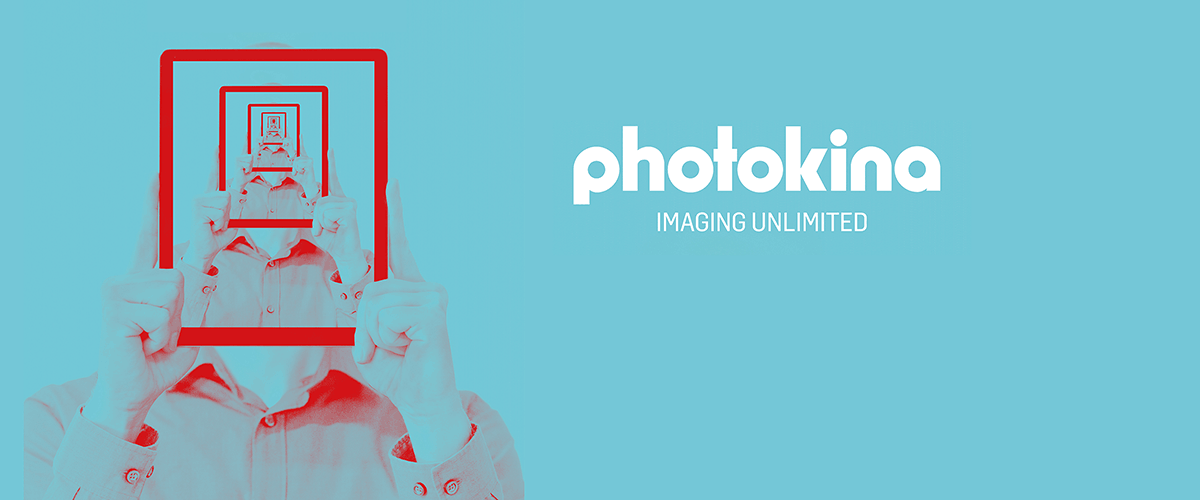
-
David Farkas wrote a new post, Leica Announces New APO-Macro-Elmarit-TL 60mm f/2.8 ASPH Lens for T-System 9 years, 3 months ago
Today, Leica has announced the latest lens in the TL lineup, the APO-Macro-Elmart-TL 60mm f/2.8 ASPH. Not only does the new lens feature apochromatic correction, four aspheric elements and a compact si […]

-
David Farkas commented on the post, The Great Debate: CCD vs. CMOS – Part 3 9 years, 3 months ago
In reply to: David Farkas wrote a new post, The Great Debate: CCD vs. CMOS - Part 3 The results are in! Thanks so much to everyone who cast their votes in both Part 1 and Part 2 of this experiment. The Experiment To recap, I was testing the theory that images from a Leica CCD-based camera have a unique and instantly identifiable look and feel to the images. Many who hold this belief feel that this look cannot be achieved with a CMOS-based camera, regardless of post-processing efforts. To conduct the test, I ventured out with both an M9 and an M240 while I was visiting San Francisco with my family for a couple of days at the end of February. After taking an image with one camera, I’d quickly swap lenses to shoot roughly the same picture with the other body using the same lens and equivalent settings. Part 1: Head-to-Head Comparisons For Part 1, I first processed the M9 files to look like what I’d expect M9 images to look like using my preset and personal preference. I then used the M9 images as a reference to adjust the corresponding M240 files and tried to achieve a rough match. Rather than use all the tools at my disposal to create an exact match, I opted instead to impose some limits. In the spirit of the experiment, I wanted to see if a match could be achieved without using any localized adjustments. No masking. No selections. No adjustment or gradient brushes. Instead, I used only overall image slider adjustments in Adobe Lightroom. After all, this test was not about how good my post processing skills are when given any and all tools and unlimited time. I wanted it to be realistic so that almost anyone with moderate Lightroom skills could produce the same results as I did. The pairs were then posted without metadata and were randomized in the order displayed. Part 1: The Results The results were certainly interesting. On the direct comparisons in Part 1, only 7 out of 19 (36%) match-ups were correctly identified. This is pretty telling. I received feedback from some users that they started taking the test and just gave up halfway through as they couldn’t see any significant differences and felt they were merely guessing. This is visible in the voting numbers, with almost 800 votes for the first set and about 450 for the last set (as of this writing). There were some surprises for me, though. I was amazed that so many were able to accurately identify the M9 images in the Streetcar and Apartment sets. Roughly two thirds of the voters picked correctly on these. On the flip side, I was equally stunned that so many guessed incorrectly on two images which I felt were bound to be easier to pick due to their color ranges: Red Cards and Lombard Street. Most other pairs of images came in very close to 50/50. Keep in mind that this test wasn’t to determine which camera was more capable. It was to merely test the “CCD look” theory. The conditions purposely favored the M9, as the comparisons featured images taken in good quality, directional natural light with vibrant colors, and defined contrast. These kinds of punchy images at low ISO almost always look great from the M9. Here are the raw voting results as of March 6, 2015: Thumbnail Which one was M9? Votes M9 M240 Margin Correct? Streetcar - 1
796
60.7%
39.3%
21.4%
Yes
Streetcar - 1
796
60.7%
39.3%
21.4%
Yes
 Fishing Dock -1
735
56.1%
43.9%
12.2%
Yes
Fishing Dock -1
735
56.1%
43.9%
12.2%
Yes
 Life Preserver - 1
703
56.3%
43.7%
12.6%
Yes
Life Preserver - 1
703
56.3%
43.7%
12.6%
Yes
 Fishing Boat Bows - 2
670
47.6%
52.4%
-4.8%
No
Fishing Boat Bows - 2
670
47.6%
52.4%
-4.8%
No
 Bay Boat Tour - 2
620
46.5%
53.5%
-7.0%
No
Bay Boat Tour - 2
620
46.5%
53.5%
-7.0%
No
 Sailboats in front of Alcatraz - 1
563
46.7%
53.3%
-6.6%
No
Sailboats in front of Alcatraz - 1
563
46.7%
53.3%
-6.6%
No
 Magenta Tulips - 1
557
49.2%
50.8%
-1.6%
No
Magenta Tulips - 1
557
49.2%
50.8%
-1.6%
No
 Steps - 2
533
47.5%
52.5%
-5.0%
No
Steps - 2
533
47.5%
52.5%
-5.0%
No
 Pier 39 - 1
518
54.2%
45.8%
8.4%
Yes
Pier 39 - 1
518
54.2%
45.8%
8.4%
Yes
 Church Windows - 2
505
49.9%
50.1%
-0.2%
No
Church Windows - 2
505
49.9%
50.1%
-0.2%
No
 Scarves - 1
489
52.6%
47.4%
5.2%
Yes
Scarves - 1
489
52.6%
47.4%
5.2%
Yes
 Red Cards in Bin - 2
460
43.0%
57.0%
-14.0%
No
Red Cards in Bin - 2
460
43.0%
57.0%
-14.0%
No
 Slippers - 2
450
45.8%
54.2%
-8.4%
No
Slippers - 2
450
45.8%
54.2%
-8.4%
No
 Skyscraper - 1
443
46.5%
53.5%
-7.0%
No
Skyscraper - 1
443
46.5%
53.5%
-7.0%
No
 Modern Building - 2
438
47.5%
52.5%
-5.0%
No
Modern Building - 2
438
47.5%
52.5%
-5.0%
No
 Gate - 2
430
48.8%
51.2%
-2.4%
No
Gate - 2
430
48.8%
51.2%
-2.4%
No
 Apartments - 1
418
62.7%
37.3%
25.4%
Yes
Apartments - 1
418
62.7%
37.3%
25.4%
Yes
 Walkway with Purple Flowers - 2
437
51.9%
48.1%
3.8%
Yes
Walkway with Purple Flowers - 2
437
51.9%
48.1%
3.8%
Yes
 Lombard Street - 2
458
42.4%
57.6%
-15.2%
No
Part 2: Single Images
For Part 2, I wanted to take a slightly different approach. I was on vacation and as such, didn’t shoot soley for the sake of making image comparison sets. At a certain point, this kind of shooting gets fairly tedious. Once I knew I had enough material for the test, I just focused on having fun taking pictures like I would normally do in a great shooting locale like San Francisco on a gorgeous day.
For these single images, I processed with respective presets for each camera and my personal taste, picked some of my favorites and posted individual photos. The challenge this time was to correctly identify which camera was used to produce each image. And because, for me, the head-to-head test was over, I allowed myself to seek out a broader range of subjects and more candid scenarios that didn’t only suit the M9. Shots were taken at night, at high ISO, and indoors under artificial lighting. As indicated by the votes on the images, most people erred on the side of picking the M240 for these types of shots. And even with these obvious examples, only 55% of the images were correctly identified. I will say, though, that swings in preferences were much more pronounced than in the head-to-head comparisons of Part 1.
Part 2: The Results
I didn’t set out to make this a segment full of trick questions, but unfortunately, I only had two images from the M9 during my free shooting time that I felt were worthwhile to post. Why? Well, frankly, the M240 was more fun to shoot with, so that’s what I used for 90% of my shooting even though I carried both cameras with me. It’s faster. I can use the EVF for precise composition. The LCD screen allows more accurate review. And, ironically, the CMOS sensor fares far better in poor and mixed light and is vastly superior for high ISO shooting. So, if you voted/guessed that every image was taken with the M240 you’d have scored way, way above the average.
Here are the raw voting results, again from March 6, 2015:
Votes
M9
M240
Margin
Correct?
Which Camera?
Cigar Store Café
314
41.4%
58.6%
17.2%
Y
M240
Washington Square Park
300
62.3%
37.7%
-24.6%
N
M240
Julie on Cable Car
303
30.7%
69.3%
38.6%
Y
M240
Yellow Tulips
280
45.0%
55.0%
10.0%
N
M240
Two Guys at the Pier
281
62.6%
37.4%
25.2%
Y
M9
Red and White Fleet Sign
272
45.6%
54.4%
-8.8%
N
M9
Red Light Gauges
258
33.7%
66.3%
32.6%
Y
M240
Old Dial pn Sub
261
41.8%
58.2%
16.4%
Y
M240
Sub Engine Gauges
256
55.9%
44.1%
-11.8%
N
M240
Battle Telephone
243
46.5%
53.5%
7.0%
Y
M240
SS-383 Conning Tower
251
58.2%
41.8%
-16.4%
N
M240
Leaving Museum
243
62.6%
37.4%
-25.2%
N
M240
Pier at Sunset
253
35.6%
64.4%
28.8%
Y
M240
Ghiradelli Square at Night
246
48.4%
51.6%
3.2%
Y
M240
Sunset on the Beach
239
56.9%
43.1%
-13.8%
N
M240
Sophia with Hat
245
37.6%
62.4%
24.8%
Y
M240
Angled Street
228
45.2%
54.8%
9.6%
Y
M240
City View out of Round Window
221
62.4%
37.6%
-24.8%
N
M240
Coit Tower Windows
224
57.6%
42.4%
-15.2%
N
M240
Coit Tower Looking Up
223
40.8%
59.2%
18.4%
Y
M240
Red Car
227
51.1%
48.9%
-2.2%
N
M240
Modern House on Lombard
222
60.8%
39.2%
-21.6%
N
M240
Loading Bay
218
44.0%
56.0%
12.0%
Y
M240
Parking
217
42.4%
57.6%
15.2%
Y
M240
Hallway
199
43.7%
56.3%
12.6%
Y
M240
Fishmonger
206
50.5%
49.5%
-1.0%
N
M240
Drydock
203
40.9%
59.1%
18.2%
Y
M240
The Embarcadero
200
55.5%
44.5%
-11.0%
N
M240
Roll Your Own
207
59.9%
40.1%
-19.8%
N
M240
Red Door
205
47.3%
52.7%
5.4%
Y
M240
Shadow Tree
217
56.7%
43.3%
-13.4%
N
M240
Admittedly, many of the M240 images do indeed look like they were taken with the M9. This wasn’t because I was trying to play games or fool anyone. The files ended up this way because I liked the way they looked. Remember, on these images I didn’t have a known aim point. Processing, for me, as I imagine for many other photographers, is highly personal and subjective. Very, very few areas of photography benefit from “accurate” color or tone. Almost all disciplines of our fair art form take liberties to represent our own unique visions. Even before digital, we used filters to alter color or contrast, shot various film types with no two emulsions offering the same visual fingerprint, employed different chemistry to achieve a specific look, and messed around in the darkroom for hours to create our desired finished vision. I make no apologies for editing my images to suit my tastes. And, furthermore, I think that the pursuit of a mythical “accurate” or “neutral” result out of camera with no processing doesn’t jive with the most basic tenets of photography, be it film or digital. This quixotic quest, while appearing reasonable and noble, doesn’t make better photographs. But I digress.
Looking at the results from Part 2, images like Washington Square Park, Roll Your Own, Modern House on Lombard and City View Out of Round Window fooled around two thirds of voters. Other images that are well-suited to the M240, like Julie on Cable Car, which was taken at ISO 1000 shooting into a heavily-backlit scene seemed a bit more obvious with almost 70% picking that one accurately. From my experience, an M9 would not have been so graceful here. Likewise, most people picked the M240 for the submarine interior shots, which were handheld at ISO 1600, except for Red Light Gauges, which was taken at ISO 2500. Shots where I left the files more open and airy, rather than pulling down the darker midtones like Coit Tower Looking Up, were also correctly identified as M240.
The reality is that I am quite fond of images that I’ve taken with both the M9 and the M240. I never really took to direct comparisons as I wasn’t displeased with the different look offered by the M240. In my particular workflow, I apply my own homegrown import presets based on camera model when I bring my DNG files into Lightroom. I have presets for S, M9, M240, M Monochrom, X Vario, T and D-Lux. If you don’t already use presets, I urge you to incorporate these into your own workflow. By applying baseline corrections and settings that you’d use anyway, you’ll save considerable time when processing a large number of files. And, perhaps more important to me, is that I am able to get a better idea of an image’s worth as the untouched files already have a look that I like and expect. This makes selection and editing a more streamlined process.
No such thing as out of camera
In spite of what you may have heard, there is no such thing as “out-of-camera.” It doesn’t exist. A sensor is a collection of monochrome pixels. The Bayer filter, or color filter array (CFA), over the sensor allows the camera to see color. But, only 1/3 of the color information is actually being captured. The rest is interpolated. This process of interpolation is called demosaicing, whereby a coherent full-color image is generated from the individually colored pixels. The software opening the RAW file performs the interpolation and renders colors based on input profiles and the type of algorithm used, along with any “secret sauce” the software might put in. For Leica M files, Lightroom has two different built-in profiles (Embedded and Adobe Standard), or you can make your own. You can also change the rendering process version (2012, 2010, 2003) and see different results.
So much is done to manipulate the file before you ever open it in Lightroom or ACR or Capture One or Aperture. Pretending that what the program shows you by default is somehow virginal or unmolested is the stuff of fantasy. Does it benefit the photographer when the default image shown in Lightroom is close to the look they want without much editing? Of course, and this is a testament to the program’s algorithms and camera profile. But, it isn’t everything. Users can make their own camera profiles and their own presets to change the default “out-of-camera” behavior.
Personally, I don’t take much stock in tests talking about or showing out-of-camera results with no post processing of any kind (although there is always much processing performed before this by the software), just as I never took to judging negatives off the processing line, without first making prints with my own set of corrections.
Lessons Learned
I learned quite a lot about both the M9 and M240 during this test. I was pleasantly surprised to rediscover the M9. The camera can indeed produce some really stunning images under the right conditions. To its credit and, in line with what CCD supporters say, the color palette produced by default in Lightroom (after my preset application) is extremely pleasing in most cases. Images have a bite and saturation that is very attractive. Deep blues, thick midtones and punchy highlights add to the M9’s inherent per-pixel sharpness. In daylight shooting with good, directional light and a scene with saturated colors, the M9 is truly hard to beat. Even though the camera is going on six years old, it still produces images that keep pace with the best. Its weakness, due to its CCD sensor, is low light performance. If your shooting needs don’t dictate the need for ISO 3200 and you've got some fast M glass to boot, well, by all means, the M9 can still work its magic for you.
The M240, for its part, puts out smoother, more nuanced files that hold more dynamic range, a gentler highlight roll-off and cleaner shadow information. Blowing highlights on the M240 can be done without ruining the entire image as there is a certain glow and transition, rather than a clipped, sharp edge look as in the M9. Shooting strongly backlit subjects or even directly into bright light sources is a fun and fruitful experience, not a painful one, especially when paired with highly flare-resistant lenses like the 35mm f/1.4 Summilux-M ASPH FLE.
Under less-than-ideal scenarios in artificial or low light, the M240 wins hands-down. It handles mixed light sources better, although its AWB seems to be slightly on the warm side under most scenarios. A WB Adjust feature on the camera could easily solve this tendency. Shadow noise is well-controlled at higher ISO settings, as is overall image tonality.
In post processing, the M240 files can withstand much more modification without breaking down. They have more highlight and shadow recoverability and more malleability overall. This test, at the very least, demonstrated the relative ease in which the M240 files could be made to mimic M9 images. This isn’t to say that you have to make M240 images into M9 ones, just that you can, if this is the look you prefer.
What exactly did I have to do to the M240 to make them look like M9 ones?
Much of the variance between the two files relates to the openness/lightness of the M240 images. Drop the overall exposure about a stop, pull the blacks down while opening shadows a bit, bump the whites while pulling in the highlights and you are getting close. I also noticed that M9 images tended to have warmer highlights with neutral/cool shadows. To achieve this, I warmed up the white balance and counteracted the warm shadows by using the Split Toning tool to cool the shadows off a bit using no more than 7% saturation. The blues on the M9 images also have a certain deeply saturated look. To hit these tones, I used the HSL tool to increase saturation, drop luminosity and very slightly push the hue towards cyan on the blue channel. There is nothing wrong with the more pure blues of the M240, but to emulate the Kodachrome-like blues of the M9 takes mere seconds, if that's your speed. For images with deep reds and purples, a little hue modification on the red, purple and magenta channels did the trick, but such changes are only necessary if you are really trying to get a close match. Doing so isn’t needed to fix any deficiency.
To put it simply, I feel that the biggest differences in the two files could be erased with more shadow contrast, running the exposure darker and applying a slightly different white balance.
I ended up making a preset that worked on most files, with only minor tweaking required past that. I also needed to adjust the white balance to match as both cameras were shot with AWB. Personally, I find that merely adjusting WB by eye, rather than using the eyedropper is more effective. Again, the most accurate result isn’t always the most pleasing one.
Why did I post the images in sRGB?
There were some concerns that I used sRGB to display the image comparisons. The reality is that almost all people participating in this test used either a MacBook Pro or iMac with Retina screen. These screens are calibrated to provide 99% sRGB with some level of accuracy. Yes, I’m sure some viewers are using NEC Spectraview and Eizo monitors with AdobeRGB (1998) color gamut, but these would be the exception, not the rule. Posting the images in AdobeRGB (1998) might have caused color inaccuracies for most users and resulted in very little additional color information. Most printing is severely gamut limited as well, with CMYK offset printing offering far less than sRGB. Photographic printing techniques using laser or LED illumination are closer to sRGB, but still shy of this gamut. Some inkjet printer/paper combinations offer a gamut closer to AdobeRGB (1998) but again, this is isn’t necessarily how most are viewing or displaying work. My working space wasn’t sRGB, which definitely would have restricted the available colors from the files. Rather, the output space was sRGB while the working space within Adobe Lightroom was ProPhoto RGB.
Remember the original hypothesis being tested was to see whether there was a clearly identifiable difference between the images produced by the CCD-based M9 and the CMOS-based M240. If the “CCD-ness” is so obvious, being displayed in sRGB would hardly affect the outcome.
Final Thoughts
For me, and I imagine for many others who couldn’t tell a definitive difference between either the head-to-head match-ups in Part 1 or the individual shots in Part 2, the results of the experiment are fairly clear. To restate: the hypothesis being tested was to see if the CCD look is real, unmistakable and couldn’t be emulated in post processing. To this end, I think I have at least demonstrated that with just a small amount of global adjustments in Lightroom, M240 files could make for some convincing M9 shots. And while I will give credit to the M9 for the great images it is capable of capturing, the M240 is still a better overall system. I would advise against forsaking the usability and image quality benefits of the newer generation CMOS-based camera based on the conviction that the CCD-based M9 offers superior color rendering. As I already mentioned above, the M9 can turn out gorgeous images. This was never up for debate. In fact, for those that absolutely, positively, just adore the look of CCD, and hold the results of this test as even greater evidence of its superiority, then there is good news. Used M9s can be had for around $3,000 and Leica still offers a CCD-based camera brand new, the Leica M-E for $4,995.
But, I do believe that much of the public perceived shortcomings of the M240 look come from its inherent higher dynamic range, the resulting flatter default files, and some users not taking full advantage of both the malleability of the M240 DNG files and the flexibility afforded them in Lightroom. We live in a wonderful time for photography. Our tools in the field and in the digital darkroom are better and more elastic than they've ever been. As photographers, our vision is only limited by our own creativity. Perhaps it's time to put the CCD vs. CMOS debate to rest and just go out and shoot.
Thanks again to everyone who participated in this little experiment.
View
Lombard Street - 2
458
42.4%
57.6%
-15.2%
No
Part 2: Single Images
For Part 2, I wanted to take a slightly different approach. I was on vacation and as such, didn’t shoot soley for the sake of making image comparison sets. At a certain point, this kind of shooting gets fairly tedious. Once I knew I had enough material for the test, I just focused on having fun taking pictures like I would normally do in a great shooting locale like San Francisco on a gorgeous day.
For these single images, I processed with respective presets for each camera and my personal taste, picked some of my favorites and posted individual photos. The challenge this time was to correctly identify which camera was used to produce each image. And because, for me, the head-to-head test was over, I allowed myself to seek out a broader range of subjects and more candid scenarios that didn’t only suit the M9. Shots were taken at night, at high ISO, and indoors under artificial lighting. As indicated by the votes on the images, most people erred on the side of picking the M240 for these types of shots. And even with these obvious examples, only 55% of the images were correctly identified. I will say, though, that swings in preferences were much more pronounced than in the head-to-head comparisons of Part 1.
Part 2: The Results
I didn’t set out to make this a segment full of trick questions, but unfortunately, I only had two images from the M9 during my free shooting time that I felt were worthwhile to post. Why? Well, frankly, the M240 was more fun to shoot with, so that’s what I used for 90% of my shooting even though I carried both cameras with me. It’s faster. I can use the EVF for precise composition. The LCD screen allows more accurate review. And, ironically, the CMOS sensor fares far better in poor and mixed light and is vastly superior for high ISO shooting. So, if you voted/guessed that every image was taken with the M240 you’d have scored way, way above the average.
Here are the raw voting results, again from March 6, 2015:
Votes
M9
M240
Margin
Correct?
Which Camera?
Cigar Store Café
314
41.4%
58.6%
17.2%
Y
M240
Washington Square Park
300
62.3%
37.7%
-24.6%
N
M240
Julie on Cable Car
303
30.7%
69.3%
38.6%
Y
M240
Yellow Tulips
280
45.0%
55.0%
10.0%
N
M240
Two Guys at the Pier
281
62.6%
37.4%
25.2%
Y
M9
Red and White Fleet Sign
272
45.6%
54.4%
-8.8%
N
M9
Red Light Gauges
258
33.7%
66.3%
32.6%
Y
M240
Old Dial pn Sub
261
41.8%
58.2%
16.4%
Y
M240
Sub Engine Gauges
256
55.9%
44.1%
-11.8%
N
M240
Battle Telephone
243
46.5%
53.5%
7.0%
Y
M240
SS-383 Conning Tower
251
58.2%
41.8%
-16.4%
N
M240
Leaving Museum
243
62.6%
37.4%
-25.2%
N
M240
Pier at Sunset
253
35.6%
64.4%
28.8%
Y
M240
Ghiradelli Square at Night
246
48.4%
51.6%
3.2%
Y
M240
Sunset on the Beach
239
56.9%
43.1%
-13.8%
N
M240
Sophia with Hat
245
37.6%
62.4%
24.8%
Y
M240
Angled Street
228
45.2%
54.8%
9.6%
Y
M240
City View out of Round Window
221
62.4%
37.6%
-24.8%
N
M240
Coit Tower Windows
224
57.6%
42.4%
-15.2%
N
M240
Coit Tower Looking Up
223
40.8%
59.2%
18.4%
Y
M240
Red Car
227
51.1%
48.9%
-2.2%
N
M240
Modern House on Lombard
222
60.8%
39.2%
-21.6%
N
M240
Loading Bay
218
44.0%
56.0%
12.0%
Y
M240
Parking
217
42.4%
57.6%
15.2%
Y
M240
Hallway
199
43.7%
56.3%
12.6%
Y
M240
Fishmonger
206
50.5%
49.5%
-1.0%
N
M240
Drydock
203
40.9%
59.1%
18.2%
Y
M240
The Embarcadero
200
55.5%
44.5%
-11.0%
N
M240
Roll Your Own
207
59.9%
40.1%
-19.8%
N
M240
Red Door
205
47.3%
52.7%
5.4%
Y
M240
Shadow Tree
217
56.7%
43.3%
-13.4%
N
M240
Admittedly, many of the M240 images do indeed look like they were taken with the M9. This wasn’t because I was trying to play games or fool anyone. The files ended up this way because I liked the way they looked. Remember, on these images I didn’t have a known aim point. Processing, for me, as I imagine for many other photographers, is highly personal and subjective. Very, very few areas of photography benefit from “accurate” color or tone. Almost all disciplines of our fair art form take liberties to represent our own unique visions. Even before digital, we used filters to alter color or contrast, shot various film types with no two emulsions offering the same visual fingerprint, employed different chemistry to achieve a specific look, and messed around in the darkroom for hours to create our desired finished vision. I make no apologies for editing my images to suit my tastes. And, furthermore, I think that the pursuit of a mythical “accurate” or “neutral” result out of camera with no processing doesn’t jive with the most basic tenets of photography, be it film or digital. This quixotic quest, while appearing reasonable and noble, doesn’t make better photographs. But I digress.
Looking at the results from Part 2, images like Washington Square Park, Roll Your Own, Modern House on Lombard and City View Out of Round Window fooled around two thirds of voters. Other images that are well-suited to the M240, like Julie on Cable Car, which was taken at ISO 1000 shooting into a heavily-backlit scene seemed a bit more obvious with almost 70% picking that one accurately. From my experience, an M9 would not have been so graceful here. Likewise, most people picked the M240 for the submarine interior shots, which were handheld at ISO 1600, except for Red Light Gauges, which was taken at ISO 2500. Shots where I left the files more open and airy, rather than pulling down the darker midtones like Coit Tower Looking Up, were also correctly identified as M240.
The reality is that I am quite fond of images that I’ve taken with both the M9 and the M240. I never really took to direct comparisons as I wasn’t displeased with the different look offered by the M240. In my particular workflow, I apply my own homegrown import presets based on camera model when I bring my DNG files into Lightroom. I have presets for S, M9, M240, M Monochrom, X Vario, T and D-Lux. If you don’t already use presets, I urge you to incorporate these into your own workflow. By applying baseline corrections and settings that you’d use anyway, you’ll save considerable time when processing a large number of files. And, perhaps more important to me, is that I am able to get a better idea of an image’s worth as the untouched files already have a look that I like and expect. This makes selection and editing a more streamlined process.
No such thing as out of camera
In spite of what you may have heard, there is no such thing as “out-of-camera.” It doesn’t exist. A sensor is a collection of monochrome pixels. The Bayer filter, or color filter array (CFA), over the sensor allows the camera to see color. But, only 1/3 of the color information is actually being captured. The rest is interpolated. This process of interpolation is called demosaicing, whereby a coherent full-color image is generated from the individually colored pixels. The software opening the RAW file performs the interpolation and renders colors based on input profiles and the type of algorithm used, along with any “secret sauce” the software might put in. For Leica M files, Lightroom has two different built-in profiles (Embedded and Adobe Standard), or you can make your own. You can also change the rendering process version (2012, 2010, 2003) and see different results.
So much is done to manipulate the file before you ever open it in Lightroom or ACR or Capture One or Aperture. Pretending that what the program shows you by default is somehow virginal or unmolested is the stuff of fantasy. Does it benefit the photographer when the default image shown in Lightroom is close to the look they want without much editing? Of course, and this is a testament to the program’s algorithms and camera profile. But, it isn’t everything. Users can make their own camera profiles and their own presets to change the default “out-of-camera” behavior.
Personally, I don’t take much stock in tests talking about or showing out-of-camera results with no post processing of any kind (although there is always much processing performed before this by the software), just as I never took to judging negatives off the processing line, without first making prints with my own set of corrections.
Lessons Learned
I learned quite a lot about both the M9 and M240 during this test. I was pleasantly surprised to rediscover the M9. The camera can indeed produce some really stunning images under the right conditions. To its credit and, in line with what CCD supporters say, the color palette produced by default in Lightroom (after my preset application) is extremely pleasing in most cases. Images have a bite and saturation that is very attractive. Deep blues, thick midtones and punchy highlights add to the M9’s inherent per-pixel sharpness. In daylight shooting with good, directional light and a scene with saturated colors, the M9 is truly hard to beat. Even though the camera is going on six years old, it still produces images that keep pace with the best. Its weakness, due to its CCD sensor, is low light performance. If your shooting needs don’t dictate the need for ISO 3200 and you've got some fast M glass to boot, well, by all means, the M9 can still work its magic for you.
The M240, for its part, puts out smoother, more nuanced files that hold more dynamic range, a gentler highlight roll-off and cleaner shadow information. Blowing highlights on the M240 can be done without ruining the entire image as there is a certain glow and transition, rather than a clipped, sharp edge look as in the M9. Shooting strongly backlit subjects or even directly into bright light sources is a fun and fruitful experience, not a painful one, especially when paired with highly flare-resistant lenses like the 35mm f/1.4 Summilux-M ASPH FLE.
Under less-than-ideal scenarios in artificial or low light, the M240 wins hands-down. It handles mixed light sources better, although its AWB seems to be slightly on the warm side under most scenarios. A WB Adjust feature on the camera could easily solve this tendency. Shadow noise is well-controlled at higher ISO settings, as is overall image tonality.
In post processing, the M240 files can withstand much more modification without breaking down. They have more highlight and shadow recoverability and more malleability overall. This test, at the very least, demonstrated the relative ease in which the M240 files could be made to mimic M9 images. This isn’t to say that you have to make M240 images into M9 ones, just that you can, if this is the look you prefer.
What exactly did I have to do to the M240 to make them look like M9 ones?
Much of the variance between the two files relates to the openness/lightness of the M240 images. Drop the overall exposure about a stop, pull the blacks down while opening shadows a bit, bump the whites while pulling in the highlights and you are getting close. I also noticed that M9 images tended to have warmer highlights with neutral/cool shadows. To achieve this, I warmed up the white balance and counteracted the warm shadows by using the Split Toning tool to cool the shadows off a bit using no more than 7% saturation. The blues on the M9 images also have a certain deeply saturated look. To hit these tones, I used the HSL tool to increase saturation, drop luminosity and very slightly push the hue towards cyan on the blue channel. There is nothing wrong with the more pure blues of the M240, but to emulate the Kodachrome-like blues of the M9 takes mere seconds, if that's your speed. For images with deep reds and purples, a little hue modification on the red, purple and magenta channels did the trick, but such changes are only necessary if you are really trying to get a close match. Doing so isn’t needed to fix any deficiency.
To put it simply, I feel that the biggest differences in the two files could be erased with more shadow contrast, running the exposure darker and applying a slightly different white balance.
I ended up making a preset that worked on most files, with only minor tweaking required past that. I also needed to adjust the white balance to match as both cameras were shot with AWB. Personally, I find that merely adjusting WB by eye, rather than using the eyedropper is more effective. Again, the most accurate result isn’t always the most pleasing one.
Why did I post the images in sRGB?
There were some concerns that I used sRGB to display the image comparisons. The reality is that almost all people participating in this test used either a MacBook Pro or iMac with Retina screen. These screens are calibrated to provide 99% sRGB with some level of accuracy. Yes, I’m sure some viewers are using NEC Spectraview and Eizo monitors with AdobeRGB (1998) color gamut, but these would be the exception, not the rule. Posting the images in AdobeRGB (1998) might have caused color inaccuracies for most users and resulted in very little additional color information. Most printing is severely gamut limited as well, with CMYK offset printing offering far less than sRGB. Photographic printing techniques using laser or LED illumination are closer to sRGB, but still shy of this gamut. Some inkjet printer/paper combinations offer a gamut closer to AdobeRGB (1998) but again, this is isn’t necessarily how most are viewing or displaying work. My working space wasn’t sRGB, which definitely would have restricted the available colors from the files. Rather, the output space was sRGB while the working space within Adobe Lightroom was ProPhoto RGB.
Remember the original hypothesis being tested was to see whether there was a clearly identifiable difference between the images produced by the CCD-based M9 and the CMOS-based M240. If the “CCD-ness” is so obvious, being displayed in sRGB would hardly affect the outcome.
Final Thoughts
For me, and I imagine for many others who couldn’t tell a definitive difference between either the head-to-head match-ups in Part 1 or the individual shots in Part 2, the results of the experiment are fairly clear. To restate: the hypothesis being tested was to see if the CCD look is real, unmistakable and couldn’t be emulated in post processing. To this end, I think I have at least demonstrated that with just a small amount of global adjustments in Lightroom, M240 files could make for some convincing M9 shots. And while I will give credit to the M9 for the great images it is capable of capturing, the M240 is still a better overall system. I would advise against forsaking the usability and image quality benefits of the newer generation CMOS-based camera based on the conviction that the CCD-based M9 offers superior color rendering. As I already mentioned above, the M9 can turn out gorgeous images. This was never up for debate. In fact, for those that absolutely, positively, just adore the look of CCD, and hold the results of this test as even greater evidence of its superiority, then there is good news. Used M9s can be had for around $3,000 and Leica still offers a CCD-based camera brand new, the Leica M-E for $4,995.
But, I do believe that much of the public perceived shortcomings of the M240 look come from its inherent higher dynamic range, the resulting flatter default files, and some users not taking full advantage of both the malleability of the M240 DNG files and the flexibility afforded them in Lightroom. We live in a wonderful time for photography. Our tools in the field and in the digital darkroom are better and more elastic than they've ever been. As photographers, our vision is only limited by our own creativity. Perhaps it's time to put the CCD vs. CMOS debate to rest and just go out and shoot.
Thanks again to everyone who participated in this little experiment.
View
Perhaps, but not everyone is adept at creating camera profiles. My goal was to see how close I could get the files using standard, everyday methods – ones which any Lightroom user could reasonably perform.
-
David Farkas commented on the post, Leica M-D (Typ 262) Firmware Version 1.0.0.4 Released 9 years, 4 months ago
In reply to: Josh Lehrer wrote a new post, Leica M-D (Typ 262) Firmware Version 1.0.0.4 Released Today, Leica Camera has released its first firmware update for the recently released M-D (Typ 262) digital rangefinder camera. Firmware version 1.0.0.4 adds a power-saving mode that turns the camera off after 10 […] View
View
The M60 has different firmware than the M-D 262. I'm 99% sure that the upgrade is not compatible.
-
David Farkas wrote a new post, Leica Expands M (Typ 262) Promo Bundle Offerings with Two New 35mm Sets 9 years, 4 months ago
Given the recent success of the M (Typ 262) and 50mm Summarit promotional bundle that was released at the end of June, Leica has decided to add two additional sets. Both sets feature the 35mm Summarit ASPH, i […]

-
David Farkas commented on the post, Leica APO-Vario-Elmarit-SL 90-280mm f/2.8-4 Lens Review: Telephoto Titan for the SL (Typ 601) 9 years, 4 months ago
In reply to: David Farkas wrote a new post, Leica APO-Vario-Elmarit-SL 90-280mm f/2.8-4 Lens Review: Telephoto Titan for the SL (Typ 601) Developing an entirely new lens lineup is no easy task. For the recently released SL, Leica focused their initial efforts on quickly launching high quality zooms for the system, in an attempt to cover the largest […] View
View
I don't know what the stock situation in Hong Kong is like these days. Here in the US, the 90-280 is still in short supply relative to demand.
-
David Farkas commented on the post, Leica Releases New Image Shuttle v3.3 Software 9 years, 4 months ago
In reply to: David Farkas wrote a new post, Leica Releases New Image Shuttle v3.3 Software Today, Leica has made their latest version of Image Shuttle software, version 3.3, available for download. The new version supports the following cameras: Leica S (Typ 007) Leica S (Typ 006) Leica S-E […] View
View
I use both Windows and Mac OS. I'd definitely appreciate a Windows version soon, but my understanding is that the ball is in Adobe's court, not that Leica is trying to snub Windows users.
-
David Farkas commented on the post, Leica M Monochrom (Typ 246) Review 9 years, 4 months ago
In reply to: David Farkas wrote a new post, Leica M Monochrom (Typ 246) Review Many in the photographic community have speculated that it was only a matter of time until Leica made a monochrome version of the M (Typ 240), more commonly known as the M240. The original M Monochrom, perhaps now […] View
View
You can't go wrong with the 50 APO. I switched from the 50 Lux to the 50 APO and never once regretted it. The bokeh of the 50 APO is still very nice and pleasing. The Lux will be a little softer, but will not be as sharp as the APO wide open. And on the Monochrom M246, the added sharpness really shows. Hope this helps.
-
David Farkas wrote a new post, Leica R-Adapter L for the SL (Typ 601) Starts Shipping 9 years, 5 months ago
Leica Camera has rolled out its R lens adapter for the SL-System, the R-Adapter L. The adapter has been in the “coming soon” column since the SL launch this past October, so it's nice to see an official […]

-
David Farkas wrote a new post, Leica Announces M (Typ 262) Promo Bundle with 50mm f/2.4, Flash and Case for $5,995 9 years, 5 months ago
A couple of weeks ago, Leica created a Digital M Trade-Up program, but excluded the recently introduced M (Typ 262) which disappointed some would-be purchasers. That changes today, with Leica Camera U […]

-
David Farkas wrote a new post, Leica USA Offers M Camera Trade-Up Promo with $750 Rebate 9 years, 6 months ago
In commemoration of 10 years of digital M photography, Leica Camera USA has announced a trade up program towards the purchase of a new M body, featuring a $750 mail-in rebate. To take advantage of the program, tr […]

-
David Farkas wrote a new post, Leica Releases New Image Shuttle v3.3 Software 9 years, 6 months ago
Today, Leica has made their latest version of Image Shuttle software, version 3.3, available for download. The new version supports the following cameras:
Leica S (Typ 007)
Leica S (Typ 006)
Leica S-E […]
-
David Farkas wrote a new post, Leica S-Adapter L for SL (Typ 601) Starts Shipping 9 years, 6 months ago
Staying true to their promise to deliver the S-Adapter L by Q2 2016, Leica has announced that the long-awaited adapter will start shipping immediately. The S-Adapter L allows the use of the entire range o […]

-
David Farkas commented on the post, Leica SL (Typ 601) Firmware Version 2.0 Released – A look at what's changed 9 years, 6 months ago
In reply to: Josh Lehrer wrote a new post, Leica SL (Typ 601) Firmware Version 2.0 Released - A look at what's changed Today, Leica has released a major new firmware update for the SL (Typ 601): Version 2.0. This firmware incorporates a considerable number of new features, enhancements, stability improvements and bug fixes. Before […] View
View
There might be some inherent hardware-based per-pixel noise reduction in the imaging pipeline, but a DNG wouldn't have software NR applied to it like a high ISO JPG shot in-camera would. You'd still have to apply NR in post processing, just as before when a DNG+JPG was captured. The JPG used for preview would have NR; the DNG wouldn't.
-
David Farkas wrote a new post, Michael Reichmann, Founder of Luminous Landscape, Passes Away at 71 9 years, 7 months ago
Yesterday, the photography world suffered a great loss. Micheal Reichmann, known best for founding the Luminous Landscape website 17 years ago, passed away after a year-long battle with cancer.
Michael and I […]

-
I will always have Michael next to my heart. Literally. When Luminous Landscape issued DVDs, I bought all of them, and ripped the tracks to MP4 i-device-compatible videos. There are 11 videos on Iceland alone. The good news is, instead of having a nameless or faceless presenter of scenes, Michael and his associates are participants and presenters in these photographic adventure videos. And having them at hand at all times, they continue to inspire me as well as others I come into contact with.
-
-
David Farkas commented on the post, New LockCircle “Metal Jacket” Cinema Production Cage for Leica SL (Typ 601) 9 years, 7 months ago
In reply to: David Farkas wrote a new post, New LockCircle "Metal Jacket" Cinema Production Cage for Leica SL (Typ 601) So, this press release came across my inbox this morning and I have to say, the Metal Jacket looks very, very cool for those looking to put the Leica SL (Typ 601) into service for professional video applications. […] View
View
Thank you for catching the typo!
- Load More








Because Nikon G lenses use a mechanical cam actuator for aperture control, you wouldn't be able to electronically control aperture from the SL via the adapter. Only the NikonE lenses have electronically controlled aperture systems, so these are the ones that are officially supported and which feature full functionality.
Sadly, there is a bunch of focus hunting with this adapter. Unfortunately, it makes for a rather large package–the AF-S Nikkor 24-70 f/2.8E on an SL or SL2 body. Battery usage is significantly accelerated. But, at least we now have an option to use very fine Nikkor optics on the SLs.