Today, Leica Camera has released new firmware for most of its current digital M lineup. The firmware fixes a number of bugs and improves operational stability of the M (Typ 240), M-P (Typ 240), M (Typ 262) and M Monochrom (Typ 246).
Among the numerous improvements, one stands out: the removal of the infamous “Check Battery Age” message that many users were seeing on their cameras, despite perfectly functioning batteries. The new firmware also improves operation during continuous shooting, allows the use of SD cards up to 512GB, and more. Links to the firmware are below:
Leica M/M-P (Typ 240): Firmware Version 2.0.3.0
Leica M (Typ 262): Firmware Version 1.0.0.6
Leica M Monochrom (Typ 246): Firmware Version 1.0.1.0
The new firmware offers the following improvements:
- Prevents the camera controls from becoming unresponsive after a series of continuous burst images fills the buffer
- The selected user profile will be displayed even when exposure compensation has been adjusted
- Exposure compensation is no longer saved to the user profile
- Memory cards with a capacity of up to 512GB are now supported (we don't necessarily recommend SD cards this large due to long startup times)
- The default file format settings upon resetting the camera has been changed from ‘JPG’ to ‘DNG+JPG’
- The time-out period for the last GPS Position, when no GPS signal is received, is extended to 2.5 hours for the Leica M/M-P (Typ 240) and Leica M Monochrom (Typ 246) – GPS is not available with the M (Typ 262)
- It is now possible to display all zoom steps when reviewing images in playback mode from the Leica M Monochrom (Typ 246), Leica M (Typ 262) and Leica M/M-P (Typ 240)
- When using SD cards that are too slow for movie recording, a message appears in the viewfinder display
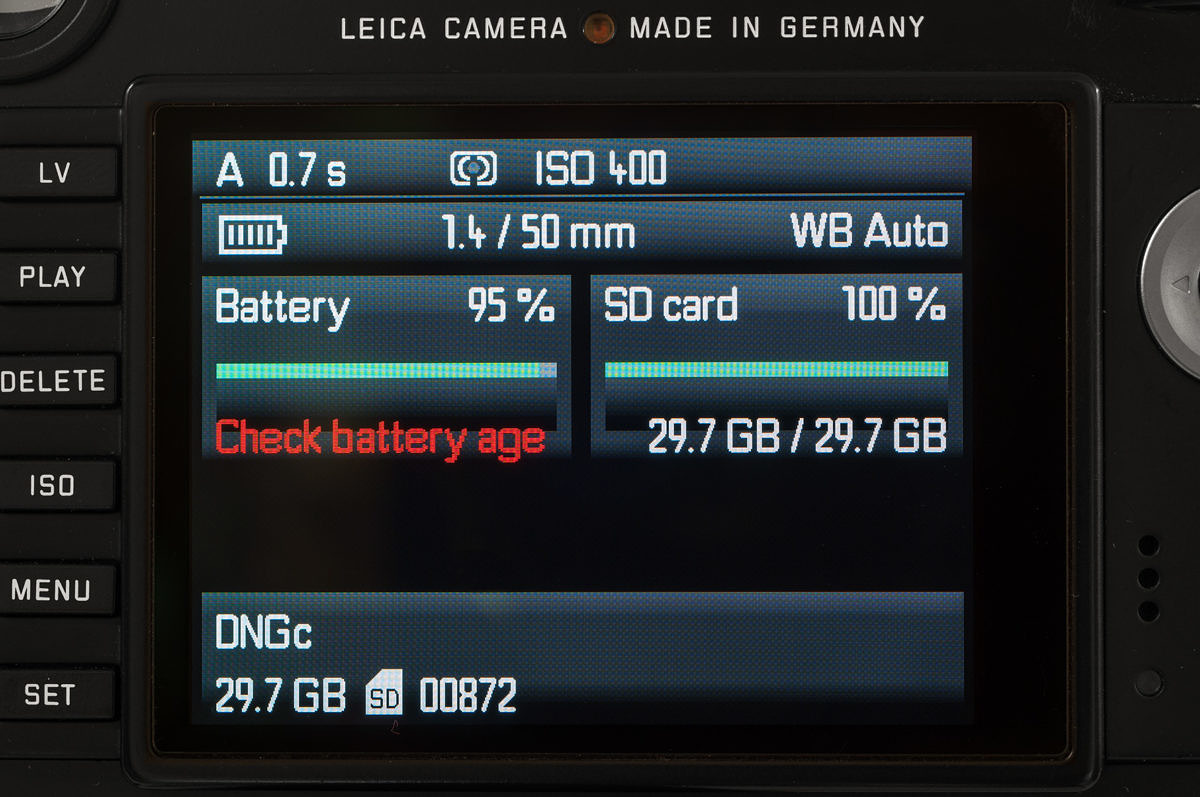
The new firmware update removes the deceptive “Check battery age” message as it did not correlate with actual battery life.
And the following bug fixes:
- Bugs that led to the camera freezing when shooting fast sequences have been fixed
- The accuracy of the internal clock has been improved
- When using ‘AUTO ISO in M mode’ the used exposure metering mode is now displayed in play mode
- Files larger than 2GB can now be transferred from the camera to the PC via USB
- The display of the histogram has been optimized for high ISO values
- The display of flash exposure compensation values has been improved in the menu
- A misleading message (‘check battery age’) has been removed
- With the Leica M Monochrom (Typ 246), a bug that led to black pixels in fine patterns has been fixed
- Further system optimizations have been implemented
To update the firmware of your camera, please following these instructions:
- Insert a fully charged battery into your M camera.
- Insert an SD memory card into your M camera that you can erase.
- Format the SD memory card in the camera (this will erase all photos and videos on the card!).
- Turn off the camera and remove the SD card.
- Insert the SD memory card into a card reader on your computer.
- Download the firmware for your camera model using the links above.
- Copy that firmware file (do not try to open it) onto the SD memory card. You don't want to put it inside any of the folders on the card, but on the card's “root directory.” You can drag the firmware file directly onto the SD card icon on your desktop.
- Eject the the SD memory card properly from your computer.
- Insert the SD memory card into your camera (with the camera still turned off).
- Hold down the INFO button on the back of the camera, and then turn the camera on (while holding down the INFO button).
- The firmware update process will begin. It can take between 2-5 minutes. Do not touch any buttons on the camera or turn it off during this process.
- When the update is done, a message will indicate as such and you are ready to shoot!

Leave a Reply