Today, Leica has released a major new firmware update for the SL (Typ 601): Version 2.0. This firmware incorporates a considerable number of new features, enhancements, stability improvements and bug fixes. Before we dive into all the details, first you can click this link to download the firmware:
The official list of features and fixes, from Leica:
New Top Features:
- Direct Exposure Compensation
- Enabling exposure compensation via top and rear dials in P, T and A mode.
- Additional shutter speeds
- Longer manual shutter speed added (up to 30 minutes)
- New electronic shutter speed added (up to 1/16000th of a second)
Improved Autofocus
- Higher precision
- Improved tracking
- New AF-steps in setup-menu (1 and 5 steps)
- Improved 1 Point AF: 529 AF-Points
Additional Improvements:
- Full support for all Leica Flashes, improved TTL/HSS mode
- DNG only mode: ability to zoom into DNGs
- Improved time code menu options
- Improved power saving during long exposure and interval shots
- Flash exposure compensation added to favorite list and to customized buttons
- List of M- and R-lenses are customizable
- Improved image quality of JPEG files
- Improved white balance
- Noise reduction options added for JPEG files (low, medium, high)
- First letter of file name can be changed
- Improved Auto ISO setting, minimum ISO setting added
- Display Wi-Fi password during input
- Improved focus peaking, option for sensitivity and new icon for live view added
- Title of user profiles may contain up to 10 letters
- Rating is now compatible to Adobe software
- Histogram is transparent
- AF-frame is shown in continuous low and medium speed
- Combining the video format and the resolution in one menu
- Start video recordings with the Leica Remote Control SCL4
Support added for UHS-2 SD Cards*:
- SANDISK EXTREME PRO UHS2 CLASS3 [16GB] [32GB] [64GB]
- LEXAR PROFESSIONAL 1000x UHS2 CLASS3 [16GB] [32GB] [64GB] [128GB] [256GB]
- LEXAR PROFESSIONAL 2000x UHS2 CLASS3 [32GB] [64GB]
- TOSHIBA EXCERIA PRO CLASS1 [16GB] [32GB] [64GB] [128GB]
- TOSHIBA EXCERIA PRO CLASS3 [16GB] [32GB] [64GB] [128GB]
- TRANSCEND ULTIMATE UHS2 CLASS3 [32GB] [64GB]
Bug Fixes:
- Bug fix for AF filed size: 1 Point in magnified situations
- Fixed several bugs
*Leica performs ongoing compatibility tests of the latest cards available in the market. However, due to changes in production and software of the SD cards, Leica can not guarantee 100% compatibility of the recommended cards.
That is a lot of new features! There are a few that are quite significant which we can examine in further detail.
Electronic Shutter and New Shutter Speeds
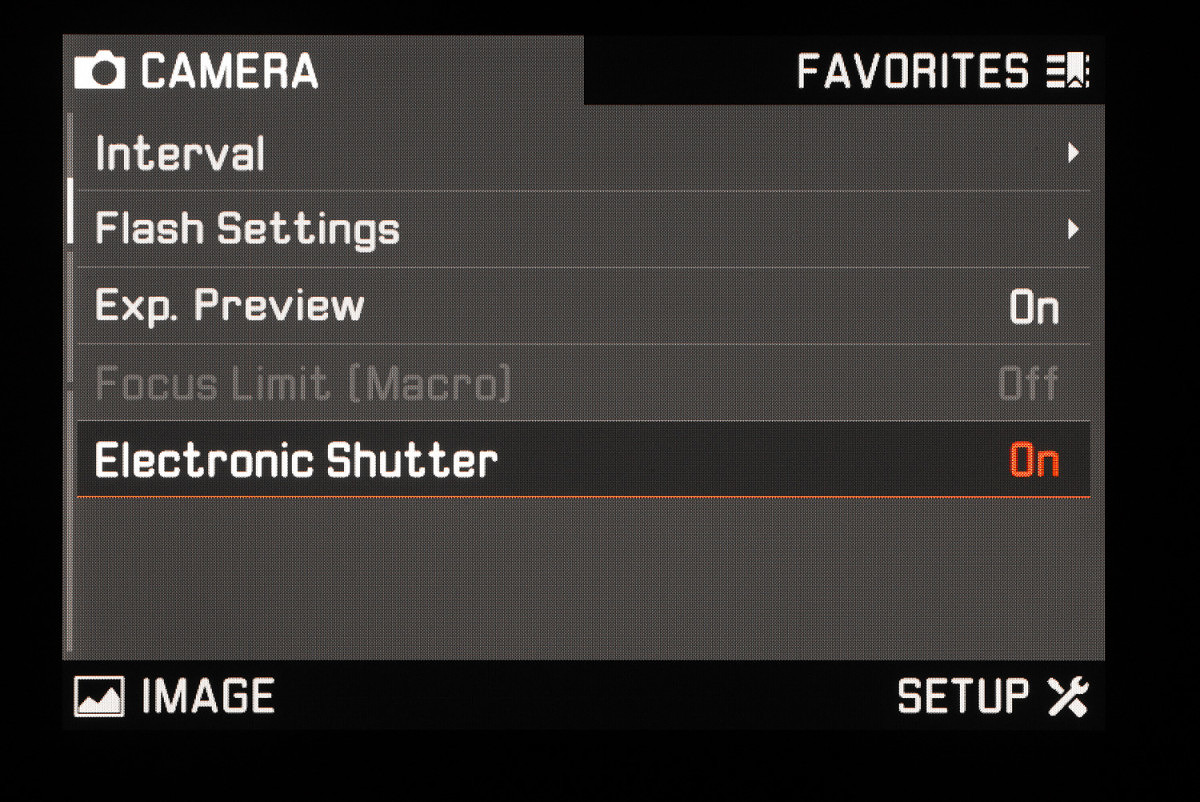
One of the most interesting new features is an added menu setting: Electronic Shutter. Turning this on allows you to shoot at shutter speeds higher that the 1/8000 that the SL originally offered: 1/10000, 1/12500 or 1/16000. At these higher settings, the mechanical shutter is not used and thus the operation of the camera is completely silent when taking a photo. There is a lot of potential with this functionality that I hope Leica continues to pursue.
1/16000th of a second: perfect for shooting your Noctilux wide open during the day!
On the other end of the shutter speed spectrum, firmware 2.o now allows for 30 minute exposures. It will be interesting to see if this long-exposure capability is incorporated into other Leica digital cameras via future firmware updates.
Improved Exposure Compensation Control
You can now use either the top or rear dial (depending on the mode you are in) to adjust exposure compensation without going into the menu. In A (aperture priority) or P (program), you use the top dial to adjust exposure compensation. In T (shutter priority) you use the rear dial (because you are using the top dial to set your shutter speed). A simple new feature, but incredibly handy.
More Control over Autofocus Points
There are now more options for the number of AF steps (aka autofocus points) beyond 37 and 49; you can now select either 5 points or 1 point. For users who like center point focus only, and find themselves accidentally moving the AF point using the rear joystick, setting the number of steps to 1 (and the AF Field Size to Field) gives you a locked center focus point.
Improved DNG Playback
With the old SL firmware, you had to shoot a full resolution JPEG in addition to a DNG in order to zoom into your images in the camera and check your focus properly. With firmware 2.0, you can now shoot DNG-only and zoom in on your images at full resolution. Finally!
Faster Access to Flash Exposure Compensation
You can now add Flash Exposure Compensation to the Favorites menu. You can also now assign it to one of the shortcut buttons.
Control Over Manual Selection of Lenses
In the Lens Profiles menu, you can now scroll to the bottom of list of M or R lenses to edit the list. This allows you to show or hide lenses from the full list, making it much easier to pick the lens you have mounted to the camera (useful if you have a number of non-6-bit coded lenses or older R lenses).
This is the screen you see once you go into “Edit List of M-Lenses”. You can turn as many lenses on or off as you like which dictates what will show up in the list of lenses you can select.
JPEG Noise Reduction
For JPEG shooters there is a new option to control how much noise reduction is applied to the JPEG file.
Enhanced Auto ISO Settings
For Auto ISO, you can now set the minimum ISO value. For me this is a welcome feature, as I rarely want the camera to go into ISO50 as it is a “pull” setting with reduced dynamic range.
New Focus Peaking Controls
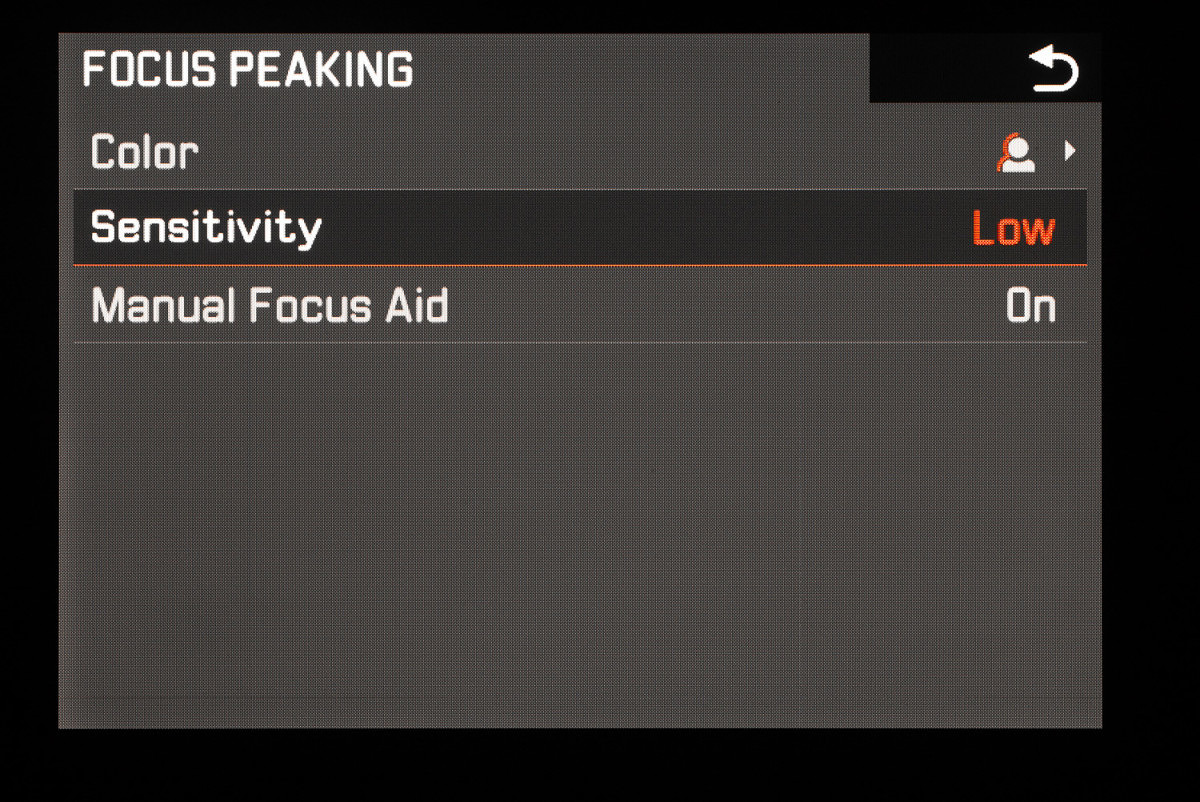
There are a few new options within focus peaking as well. First, you can set the sensitivity to either High or Low. In addition, there is a new icon to indicate the color of the peaking that you have selected, which also shows up on the LCD/EVF while shooting.
On the upper right of the LCD you can see the new focus peaking icon. In this case, I have the focus peaking color set to green which is indicated by a green outline to the icon.
Faster Access to Video Settings
For video shooters, the video format, resolution and other settings have been combined into one menu.
Playback Enhancements
You can now use the star rating function on playback (by pressing the upper right of the 4 rear buttons around the LCD) and that rating carries over into Adobe Lightroom. Useful for quickly narrowing down images in the field that you want to edit right away.
A subtle but appreciated change; the histogram on playback is now partially transparent.
With so many new features and functions in firmware 2.0, we will be continuing to test the camera to see how the improvements are in real-world shooting. If you have any questions about the new firmware or the SL-system, please don't hesitate to give us a call at 305-921-4433 or email us.




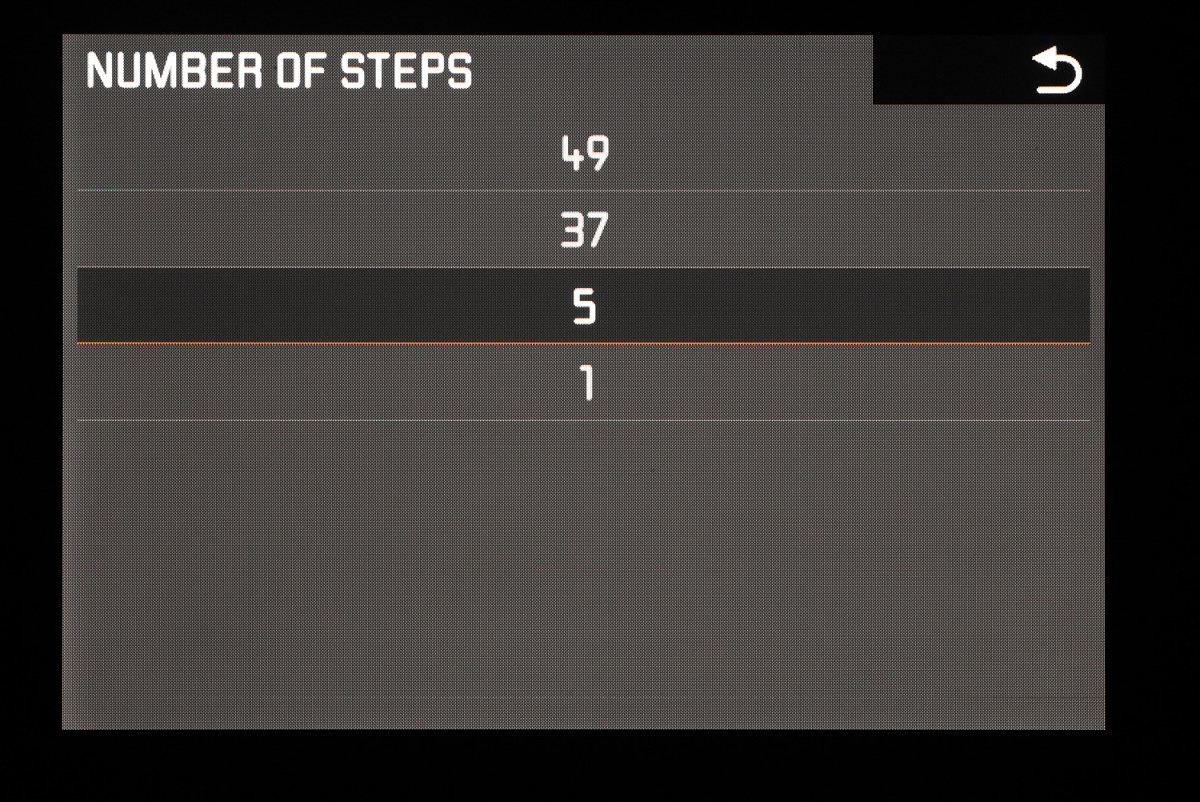
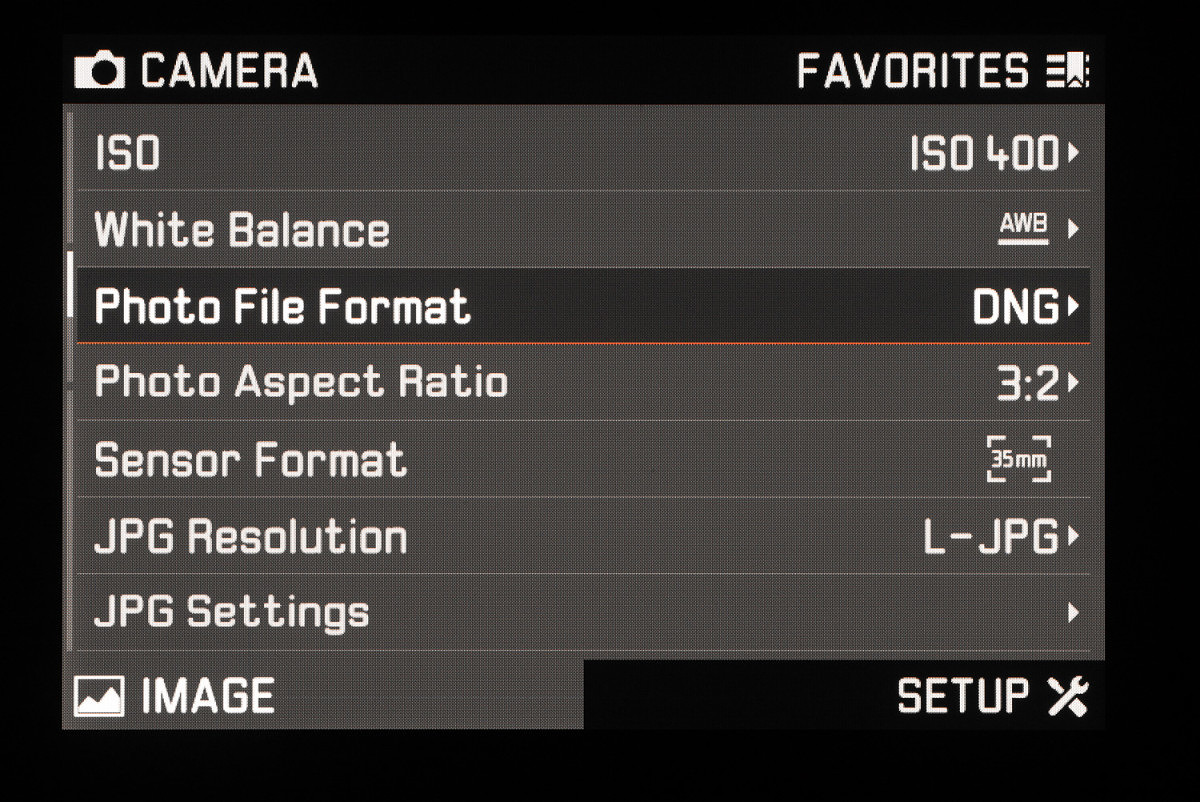
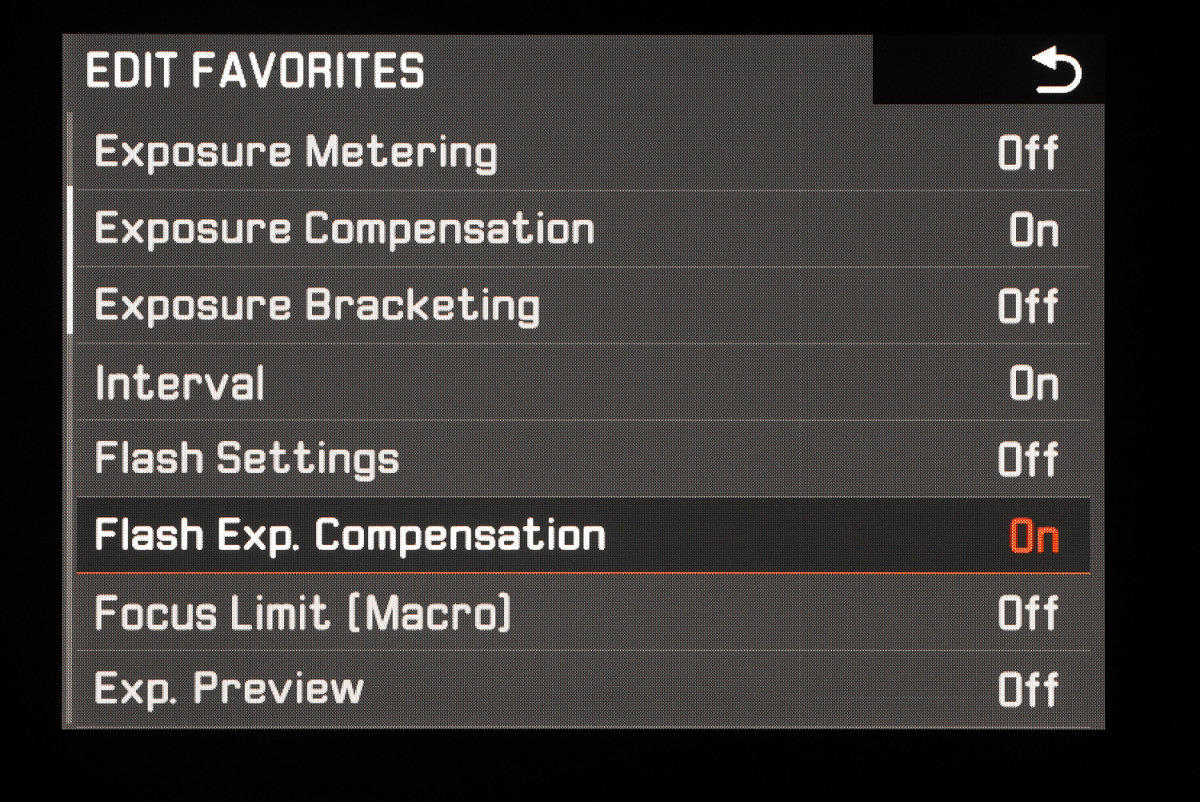
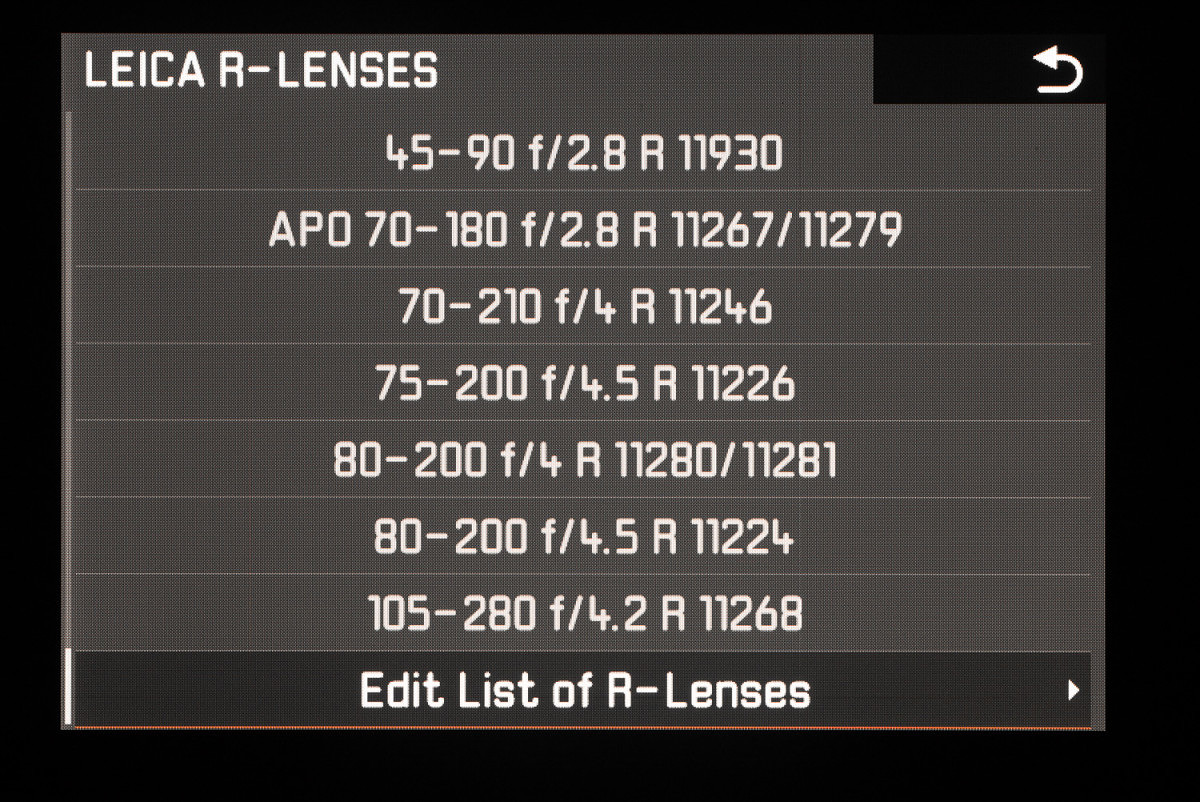
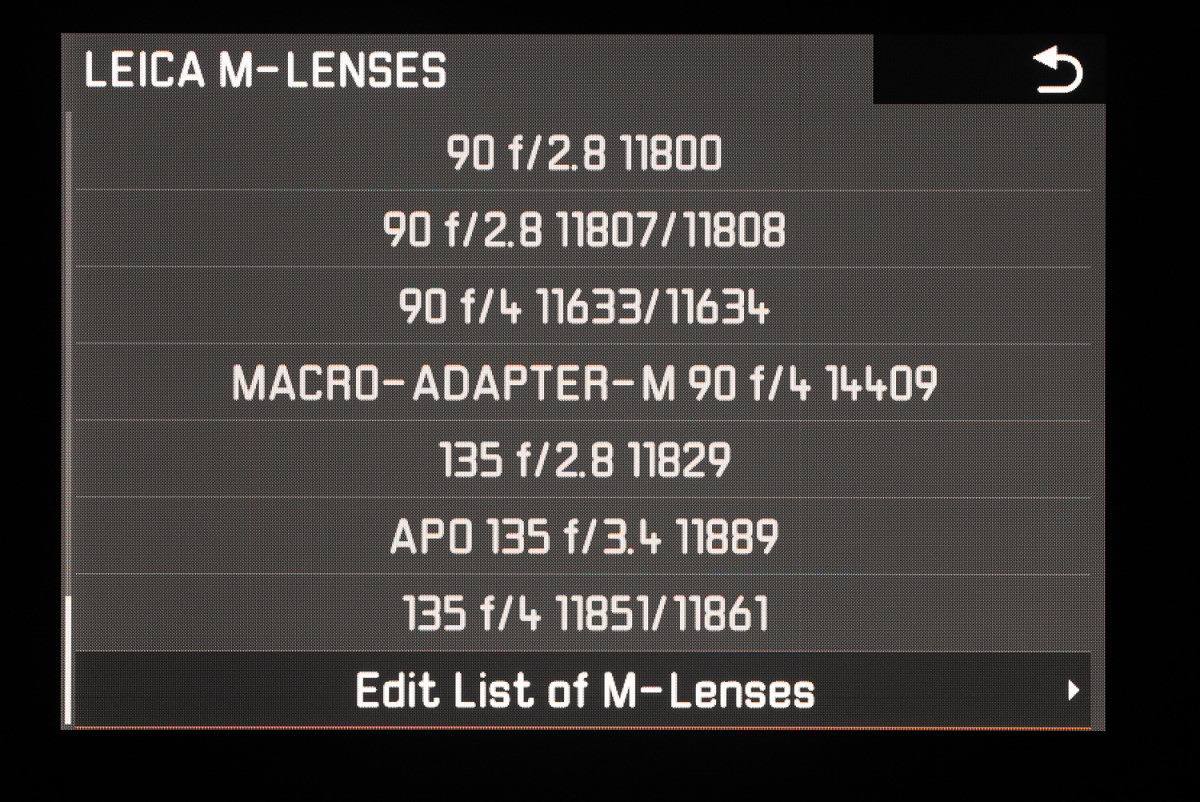
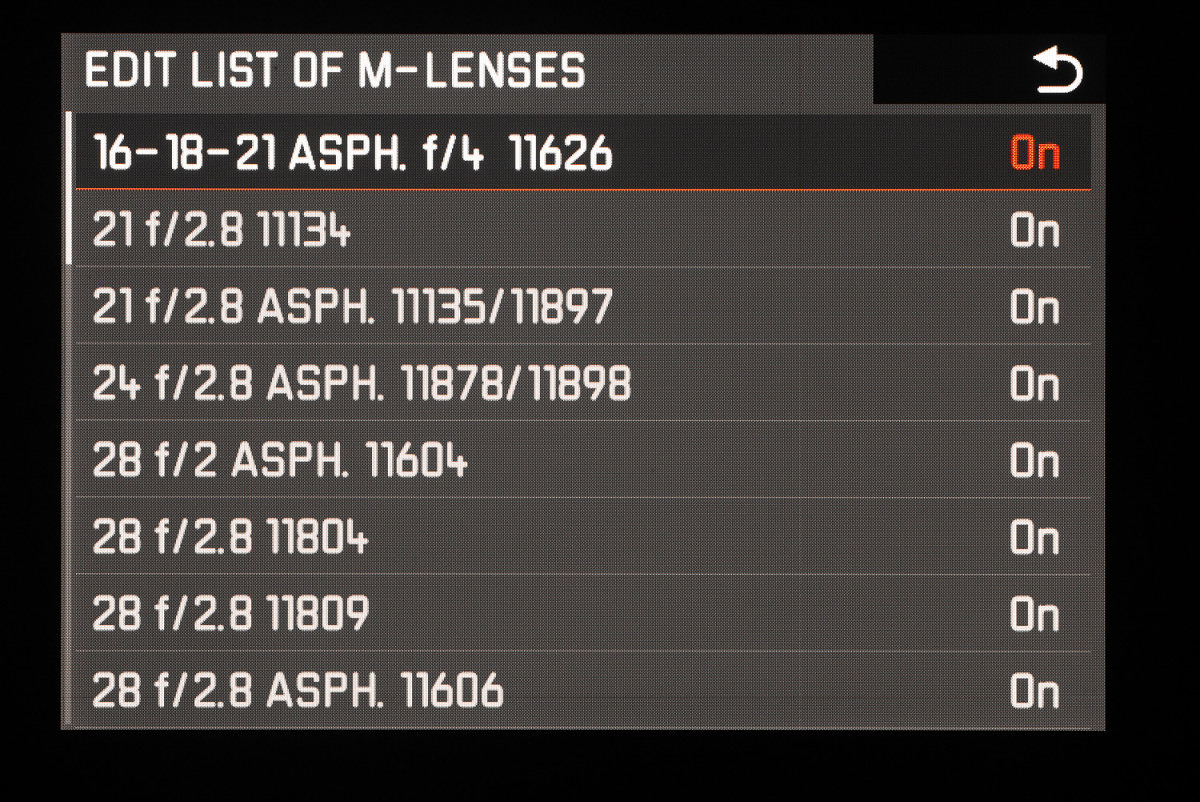
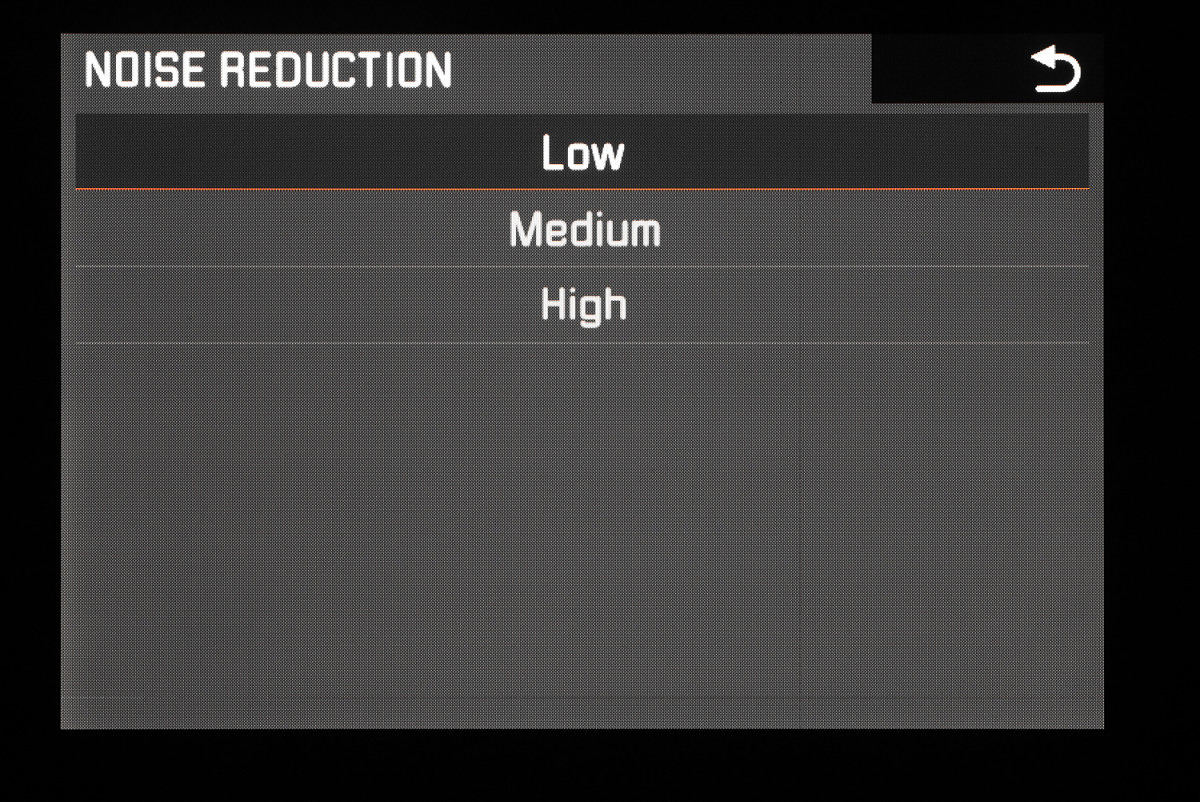
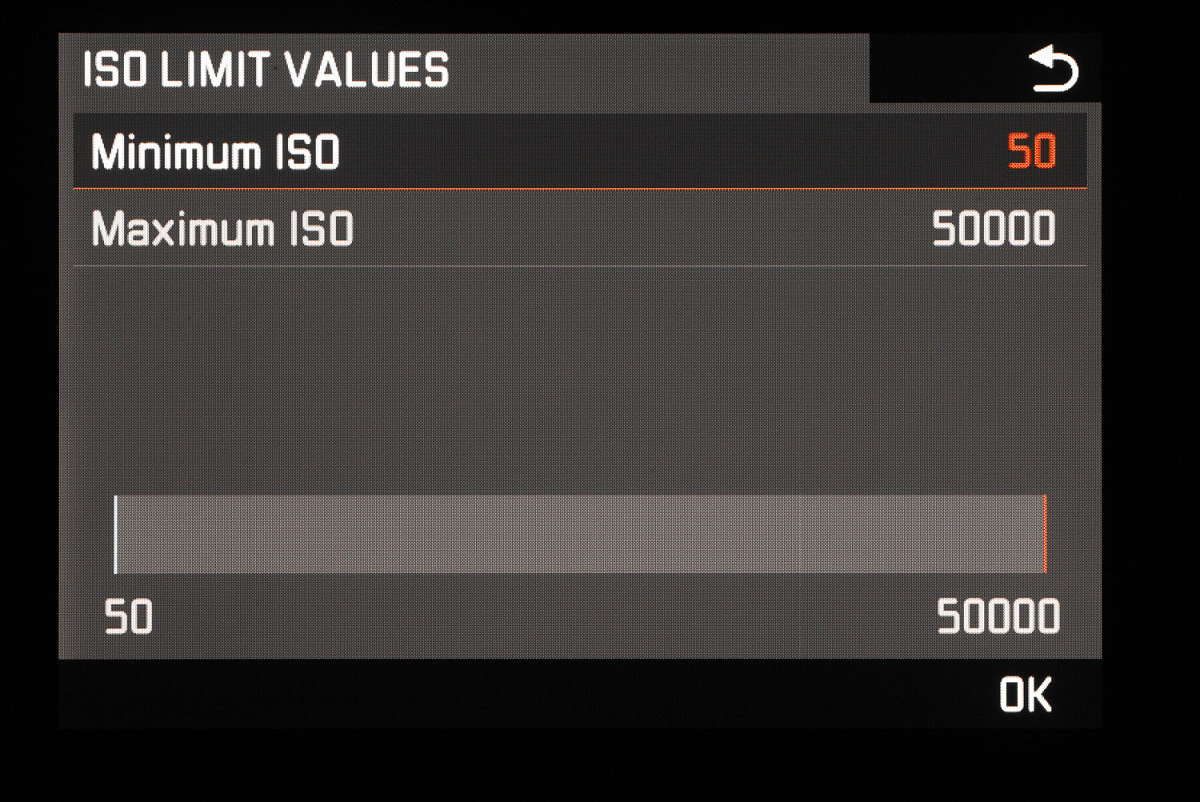

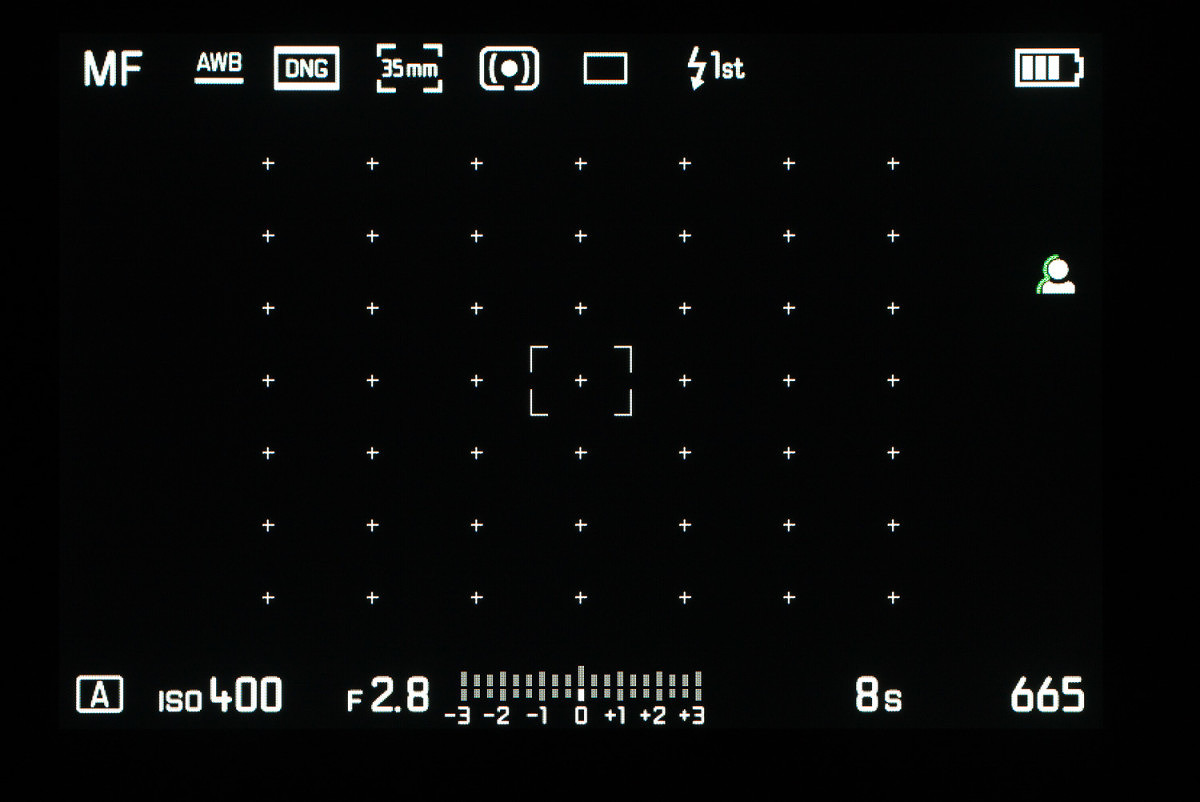
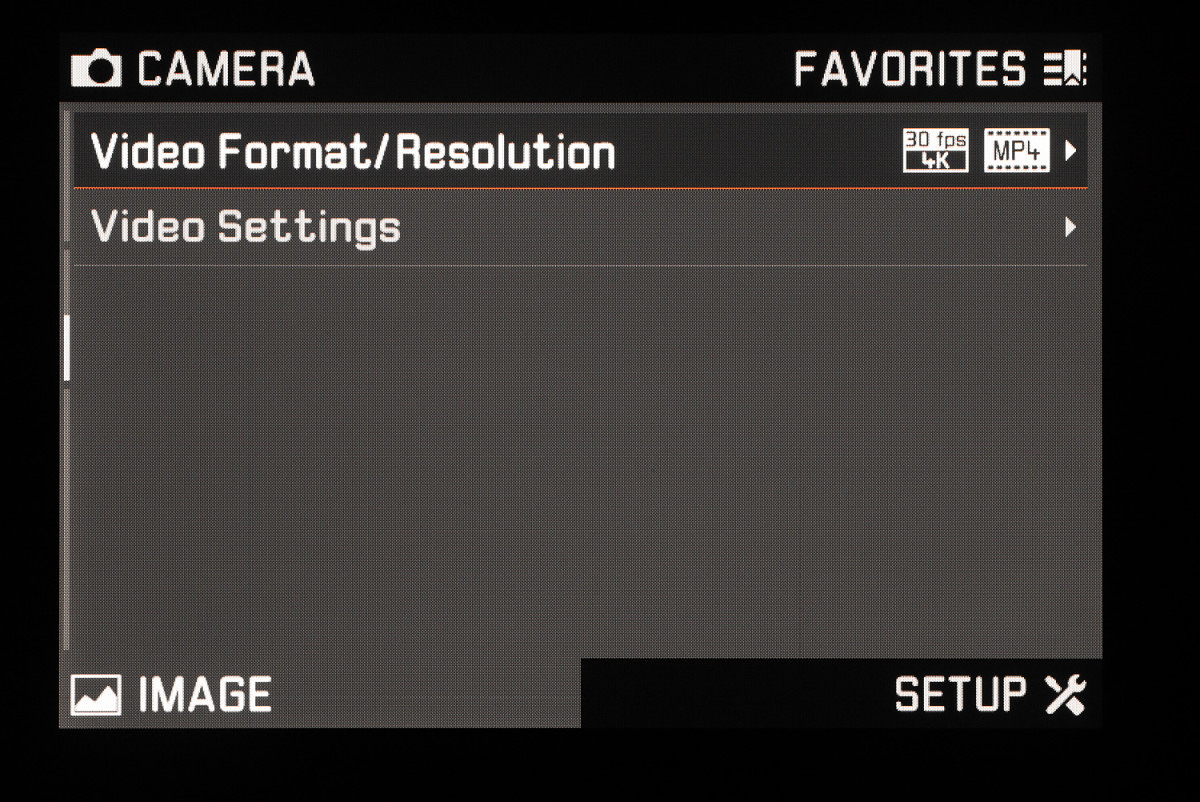


I have never been so happy with a firmware update before. 🙂 thanks for breaking down the updates! greatly appreciated since exploring the updates last night on the camera where very DIY.
Thanks Josh!!
Josh, thank you for the overview. Now, I can check off practically all of the items I have on my wish list for the SL. Hopefully, Leica will push some of these features out to the M and S cameras.
Great job Josh !
Another improvement coming with the v2 :
Now you can see the estimate aperture reading with R and M lenses in the EVF all the time.
I mean before and after taking the picture, and not only in review mode like before.
With V1,2 you could only see F– in the EVF.
If you can save only DNG, doe it mean NR is automatically turned off?
There might be some inherent hardware-based per-pixel noise reduction in the imaging pipeline, but a DNG wouldn’t have software NR applied to it like a high ISO JPG shot in-camera would. You’d still have to apply NR in post processing, just as before when a DNG+JPG was captured. The JPG used for preview would have NR; the DNG wouldn’t.
Actually I meant to write LENR, which I assume would still be applied, thus increasing the waiting time before the next exposure.
Hello
for some reason the peaking did not work anymore suddenly on my SL. Then yesterday I shot in the studio, switched “exposure preview -off”. Peaking was fine all day. Really great peaking just like on the Sonys. Until I switched back to “exposure preview -on”.
Sadly switching to “exposure preview -off” did not bring the peaking back again.
What’s going on here?
Firmware 2.1
best regards
Does anyone know about future firmware updates that would make the Leica Sl completely silent with the electronic shutter UNDER the 1/10,000 shutter speed?
Best Sye Williams
syewilliamsphotography@gmail.com