Today, Leica Camera has announced the Leica FOTOS app. A brand new mobile app for iOS and Android, the Leica FOTOS app provides support for almost all Wi-Fi enabled Leica camera models. This is a dramatic change from the one app per camera approach they've taken thus far. The unified app also features Easy Connect, support for connecting multiple cameras (although not at the same time), a vastly improved UI, and expanded functionality. Users can still expect remote camera control, along with enhanced review, download and sharing options.
Features
- Easy to connect to smartphone
- The ability to transfer on the go means that one can instantly get RAW photos on the phone and control the type of files being transferred
- Immersive viewing provides the ability to check exposure and see every detail.
- Remotely control the camera which allows for every moment to be captured easily.
- Easy access to camera settings
- Edit and share easily as all post production work can be done on the phone in seconds
Scroll down and I'll run you through some of the features of the App. Also, be sure to check towards the bottom of the article for a compatibility chart with firmware requirements for each camera.
Easy Connect
Many current Leica camera models already feature QR codes for setting up Wi-Fi. By November, almost all will be updated with Easy Connect functionality. With the latest iteration, Leica has managed to take out all the guesswork, and busywork, of pairing your camera and phone together. No more sub-menus for SSID name and password. No more sub-menus for setting a connection mode.
And, just a single click with the FN button allows for a one-step pairing process. When the app launches next month, the S, M10, CL, TL2, TL and T will already have built-in support for Easy Connect. The SL, Q and C-Lux will all get firmware updates in November. Compacts like the D-Lux and V-Lux won't be joining in on the Easy Connect party, but will still work with the new app with basic connectivity.
Image Review and Viewing
The FOTOS app offers a few ways to view photos on your camera. The Gallery View brings up a grid of pictures which can be single selected or multi selected.
Clicking a single picture brings up the Detail View. Swiping left and right will go to the previous and next shots in the gallery. Swiping up or clicking the info icon in Detail View changes the screen to the Meta Data View, showing details about the photo. Camera model, lens, ISO, aperture, shutter speed and EV compensation can be seen at a glance.
A double-tap on the image switches to Immersive View, filling the entire smartphone display and zooming the photo to 100% view to evaluate sharpness and detail. This could be extremely useful in the field.
Remote Camera Control
As in the existing Leica camera apps, you can operate all major functions of the camera through your mobile device. Unlike previous versions, switching between viewing and shooting is much simpler. Just click the “Remote” button at the top of the gallery page and you're ready to shoot.
On the main shooting screen you'll still have the responsive live view image streaming from the camera, along with controls for ISO, aperture, shutter speed, exposure compensation and focus. Changing other settings like WB or file format are also within easy access.
For full menu controls, you can click the gear icon at the top of the gallery page. The interface is simple and intuitive.
Edit and Sharing
From either the gallery or the single photo view, downloading images is easy. Select either a single image or multiples, then choose your file format. If you shot DNG+JPG, for example, you can opt to download the DNG, the JPG or both, with combined file sizes showing for each option.
From here, it's super easy to open the transferred images in editing apps on your phone like Adobe Lightroom Mobile or VSCO, transfer to your Mac via AirDrop, save to your camera roll, or send straight to Facebook or Instagram.
Availability
The Leica FOTOS app is set to launch on October 25, 2018. It can be downloaded for iOS and Android devices through the Apple App Store and Google Play Store respectively. The app is free of charge.
There is also available as a public beta. Head to fotosapp.leica-camera.com to register for the betatest program.
Press Release
Leica FOTOS: universal app for smartphones enters public testing phase in time for photokina 2018
Wetzlar, 25 September 2018. Leica Camera AG today announces an entirely new photo app for Leica cameras – Leica FOTOS. As everyday companions, today’s smartphones handle a number of tasks in a single device. Alongside the usual functions, photographers often also wish to have mobile digital image processing, image management and options for sharing their pictures on-board. In the past, Leica Camera offered a wide range of apps that could be downloaded and installed for various different cameras. As of now, the Leica FOTOS app replaces them all.
The focus in the development of the Leica FOTOS app was tightly set on the user experience and how it could be made as comprehensive and as uncomplicated as possible. As a result of this, the app enables Leica photographers to seamlessly integrate their smartphones in their daily photographic workflow – from connectivity with the camera, data transfer and mobile digital post processing to sharing the finished pictures in social media – easily, conveniently and quickly.
Leica FOTOS connects directly to the camera via Wi-Fi and saves the registration details to make future connections between the camera and the app as fast and convenient as possible. Leica FOTOS enables photographers to access the Live View function of the camera and remotely change exposure-relevant settings such as the aperture, the ISO value, the shutter speed and exposure compensation from a smartphone. It naturally also allows wireless control of the shutter release, which opens up entirely new creative opportunities.
Thanks to the high-resolution displays of modern smartphones, pictures can be viewed immediately at full size to assess their sharpness. The exposure parameters are also displayed, which can be extremely helpful for adjusting the settings for subsequent exposures.
As soon as a personal selection has been made, the pictures can either be shared in social networks, or saved for mobile post processing in the smartphone. Leica FOTOS can be used for this in combination with many popular software tools, ranging from Adobe® Lightroom® Mobile® to VSCO®. To exploit the full potentials of digital image processing, the pictures can also be transferred to the respective post processing app in DNG RAW data format. If users wish to save the finished pictures after processing on their smartphone, they can take advantage of the option for saving them to a separate Leica Album – this keeps painstakingly composed and processed pictures from the Leica FOTOS app separate from simple snapshots.
The Leica FOTOS app currently supports Leica S (Typ 007), Leica SL, Leica M10, Leica M10-P, Leica Q, Leica TL2, Leica TL, Leica T, Leica CL, Leica D-Lux and Leica V-Lux cameras. Further camera models will be added in the near future.
From today, Leica customers can register for a free beta-version of the Leica FOTOS app for iOS and Android devices at fotosapp.leica-camera.com. The app will continue to be available free of charge after completion of the beta-evaluation phase.
Leica FOTOS App Compatibility
| Camera | Leica Fotos | Easy Connect | FW Version | Comment |
| S (Typ 007) | Yes | Yes | 5.0.0.0 | |
| SL | Yes | No | 3.3 | Update “Easy Connect” in Nov 2018 |
| M10, M1o-P | Yes | Yes | 2.6.5.0 | |
| Q | Yes | No | 3 | Update “Easy Connect” in Nov 2018 |
| TL2 | Yes | Yes | 1.5 | |
| TL | Yes | Yes | 2.4 | |
| T (Typ 701) | Yes | Yes | 1.9 | |
| CL | Yes | Yes | 2.1 | |
| V-Lux (Typ 114) | Yes | No | 1.0 | Basic Support, no update |
| D-Lux (Typ 109) | Yes | No | 1.0 | Basic Support, no update |
| C-Lux | Yes | No | – | Update “Easy Connect” in Nov 2018 |
| C | No | No | – | Not Supported |




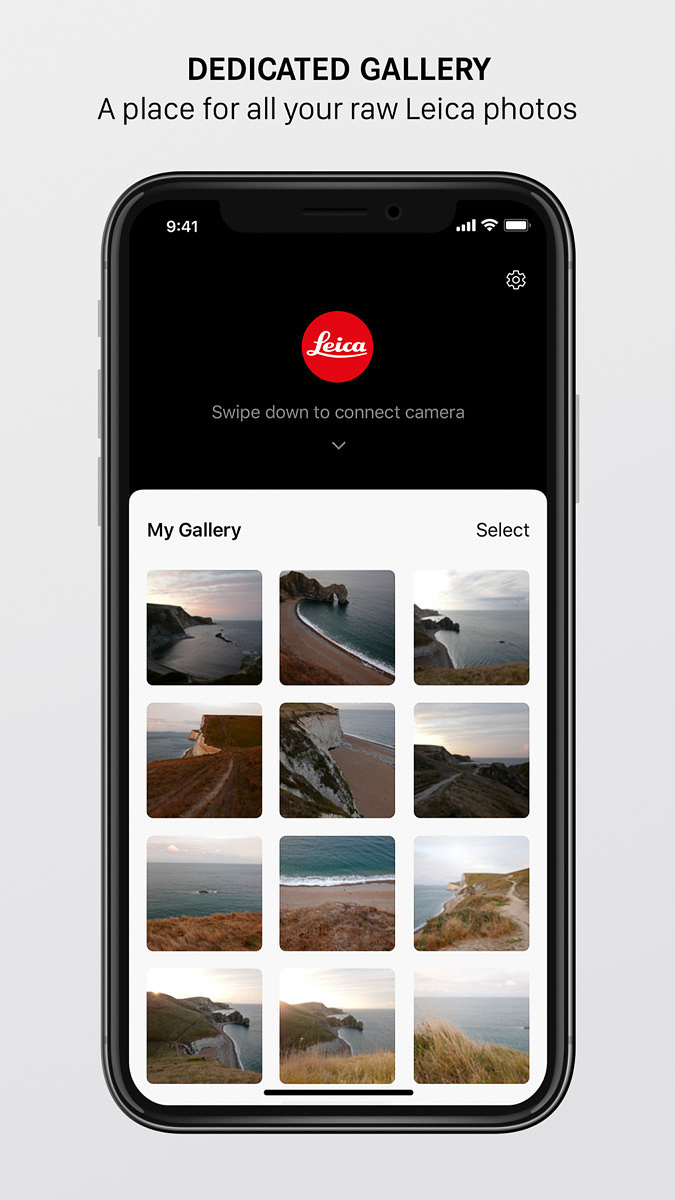
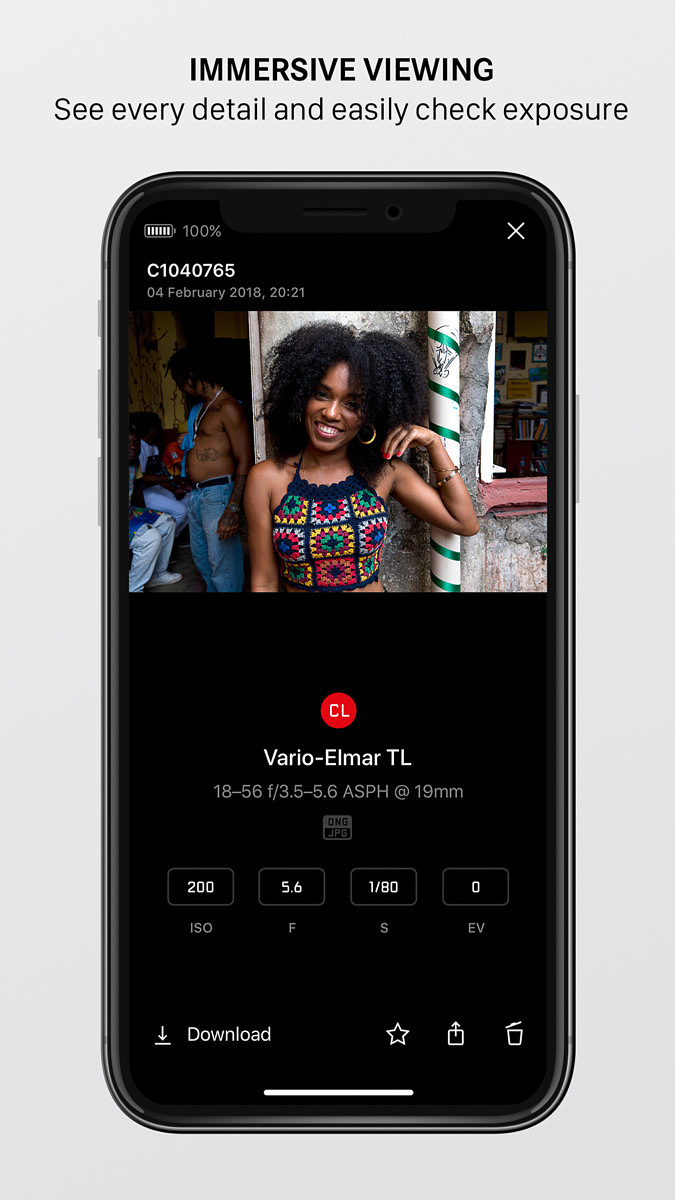
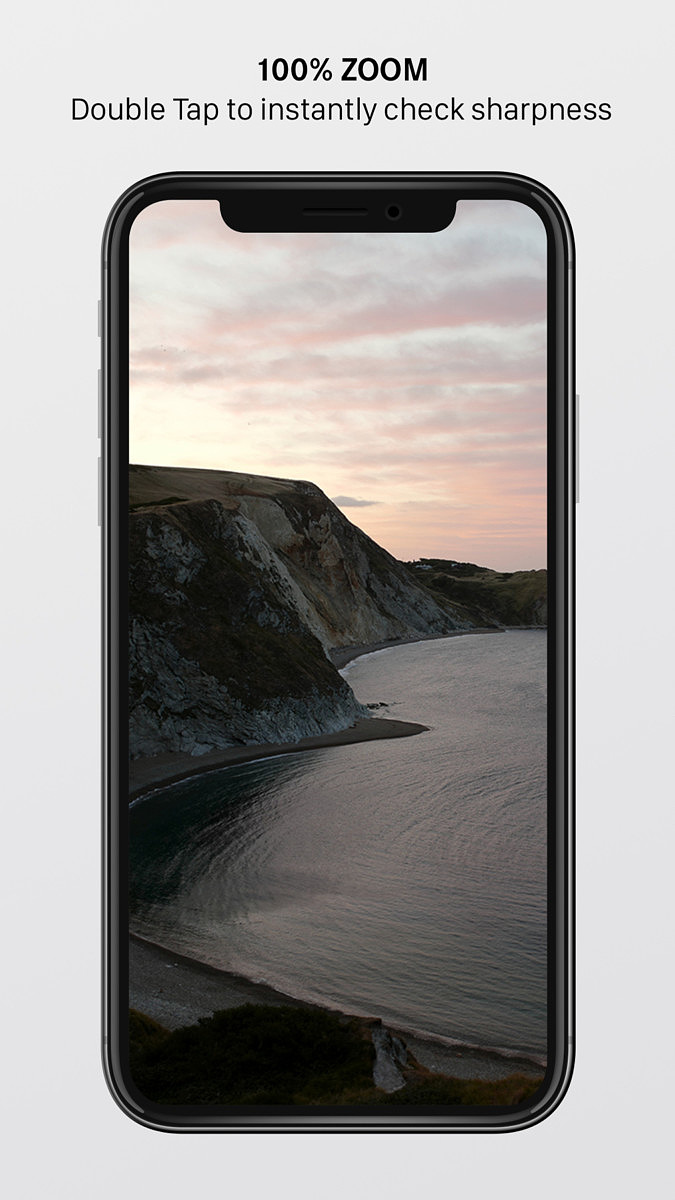

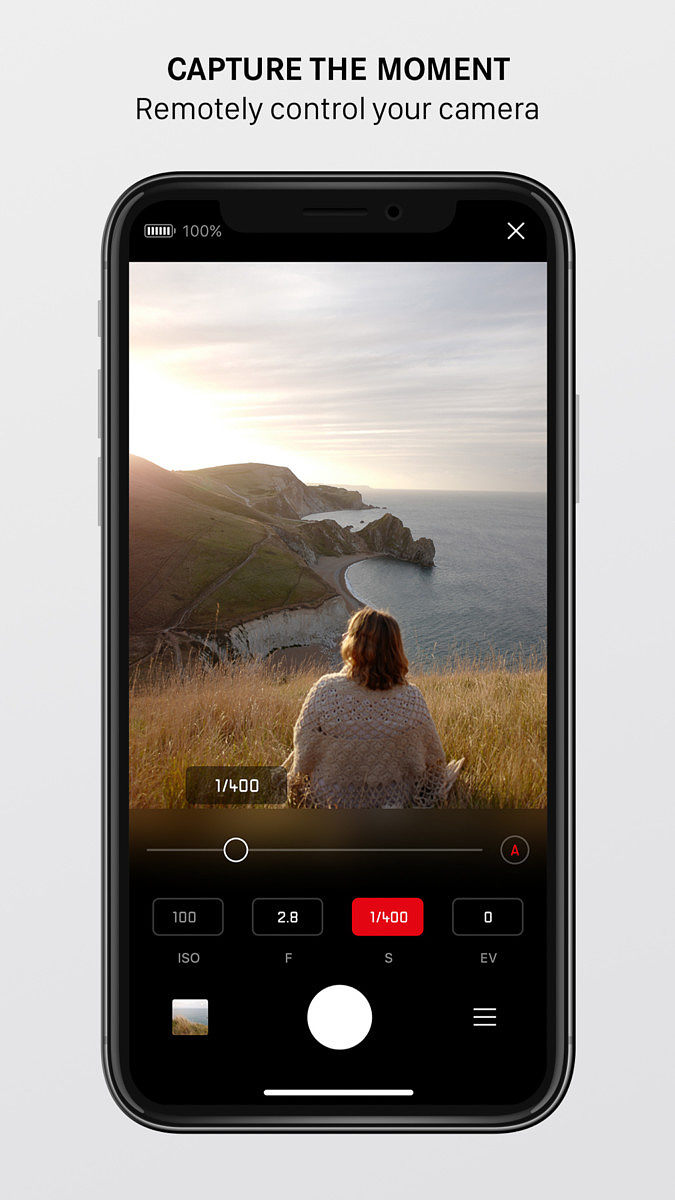
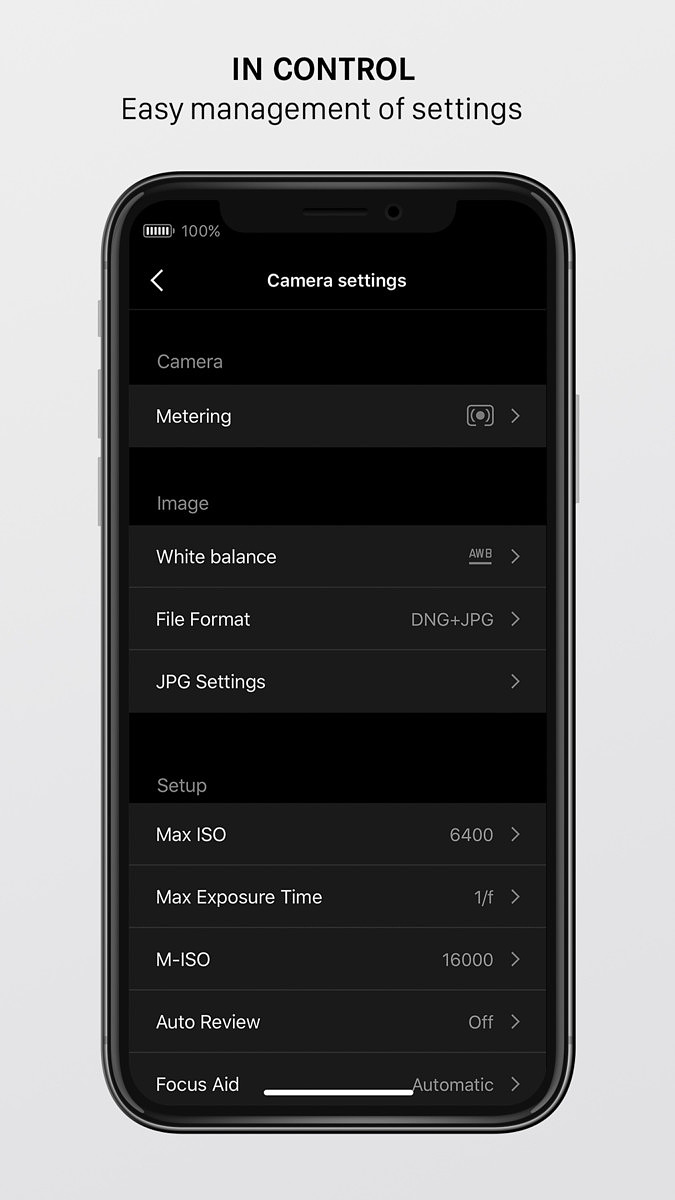





I installed it on my iPhone and mated it to my Leica TL2.
Not yet ready for prime time. It does connect very easily, a big improvement over the old and very fussy
TL iPhone App. But the new Fotos App. also disconnects when not intended, requiring new acquisition. I realize it is a Beta version, but I think you ought to contact Fotos and tell them that the App has this problem.
James, I am sure over the next month Leica will be gathering feedback from all the beta testers so that by the time the app is released it is ready for use!
For what it’s worth, I’ve been beta testing the Foto app for about 10 minutes and it has frozen my M10 twice. I had to pull the battery to restart. Let’s just say that it’s not ready for the masses.
I gave up on the previous AP using my iphone with the SL. I will have to try this ap but I hope if is reliable, responsive versus just better or life is too short!
The FOTOS beta stopped receiving updated software about a week ago, as Leica was readying the first public release. Not all the “settings” functions shown in your pictures had made it into the release by then, but listing a November update makes me optimistic that they will appear soon,
As a M10-D owner (well in a few days), I am looking for:
Auto ISO min shutter speed
Auto ISO max ISO
Focus aids automatic/manual
White Balance (already avail. for some cameras)
Display and other timeout settings.
These all appear in your illustration above, but were not generally working in the public beta.
Can you post links to any product technical instruction manuals for Fotos and the M10-D as they appear?
thanx
scott
Hi, I’ve just bought my CL and downloaded the Fotos PRO app but I cannot get it to capture using the remote. I can adjust some basic settings but when I touch the button to take the shot nothiing happens. Not impressed at all with the app. Anybody any ideas if I’m doing something wrong. Thanks.